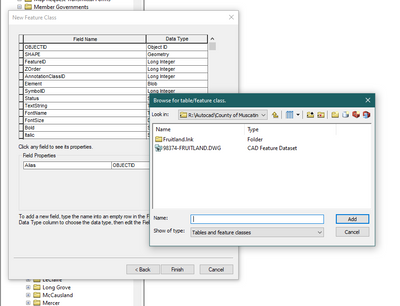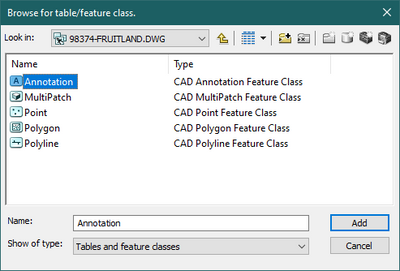- Home
- :
- All Communities
- :
- Products
- :
- ArcGIS Pro
- :
- ArcGIS Pro Ideas
- :
- Import CAD annotation fields
- Subscribe to RSS Feed
- Mark as New
- Mark as Read
- Bookmark
- Follow this Idea
- Printer Friendly Page
- Mark as New
- Bookmark
- Subscribe
- Mute
- Subscribe to RSS Feed
- Permalink
I was following along with the instructions at How To: Convert AutoCAD DWG files to a GIS-compatible file geodatabase in Pro pretty well until I got to step 7 under Converting CAD annotation to geodatabase. In Pro, this is the 2nd page of the wizard, and the Import dialog doesn't allow for selecting the Annotation CAD feature class like ArcCatalog does.
Pro - the .dwg does not appear:
ArcCatalog - shows the DWG and components.
Did you ever figure this out? I have the same issue
Hi all,
Tool unavailable. I also posted a question and an idea about this. Links below.
https://pro.arcgis.com/en/pro-app/latest/tool-reference/appendices/unavailable-tools.htm
https://community.esri.com/t5/arcgis-pro-questions/import-cad-annotation-tool/m-p/1275802#M67627
Thanks for posting this idea.
ArcGIS Pro 3.2 was released in Nov. 2023 and included enhancements for both organization and performance when reading in CAD datasets. Now, by default, the feature classes from CAD datasets include Point, Polyline, Polygon, Annotation, and Multipatch.
In ArcGIS 3.3 you can simply export CAD annotations to a file geodatabase, the annotation feature class retains all the attributes of the CAD annotations.
You must be a registered user to add a comment. If you've already registered, sign in. Otherwise, register and sign in.