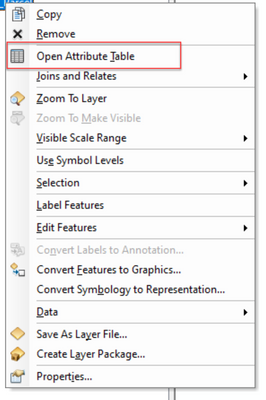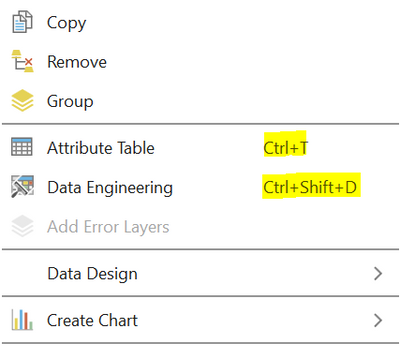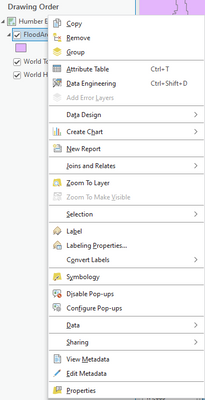- Home
- :
- All Communities
- :
- Products
- :
- ArcGIS Pro
- :
- ArcGIS Pro Ideas
- :
- Implement right-click menu single-key accelerators...
- Subscribe to RSS Feed
- Mark as New
- Mark as Read
- Bookmark
- Follow this Idea
- Printer Friendly Page
Implement right-click menu single-key accelerators in ArcGIS Pro
- Mark as New
- Bookmark
- Subscribe
- Mute
- Subscribe to RSS Feed
- Permalink
Custom accelerators for specific commands have finally been implemented, and that's lovely, but what's still appears to be missing is accelerator keys on specific commands accessed from right-click menus. The fact that menus are really only navigable by mouse slows down a number of common actions, particularly for people with certain accessibility issues.
In ArcMap 10.X, right-clicking on "Layers" in the table of contents brought up a menu like the following. Every option has a single letter in the command underlined, and when the right-click menu was on screen pressing that letter on the keyboard would activate the command, eliminating the need to drive the mouse and click on the command.
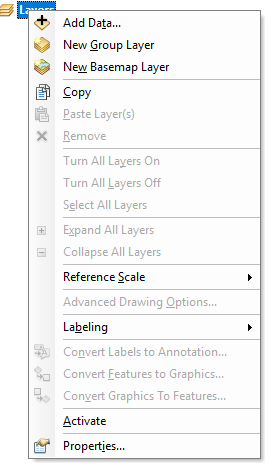 By memorising commonly-used accelerator keys, it was then possible to very rapidly get to specific options, particularly "Properties" (right-click + "I"), which could be useful at times for fiddling around with coordinate systems. Nearly every item in the list has some sort of accelerator key for the command, too.
By memorising commonly-used accelerator keys, it was then possible to very rapidly get to specific options, particularly "Properties" (right-click + "I"), which could be useful at times for fiddling around with coordinate systems. Nearly every item in the list has some sort of accelerator key for the command, too.
In contrast, the right-click menus in ArcGIS Pro have almost no accelerators. Here's the right-click menu for "Map" in the Content pane:
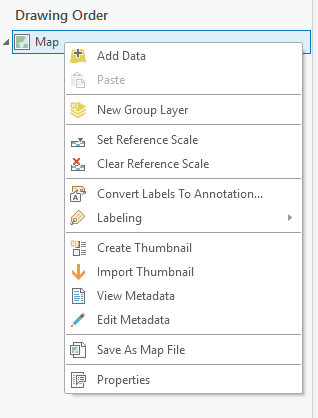 While it's possible to assign a keyboard combo in Options to (eg) open Map Properties rapidly, it still doesn't explain the lack of keyboard accelerators on the right-click menu commands. And this is particularly galling in that some of the commands do have underlined accelerators, as can be seen below when the "Labeling" submenu is expanded!
While it's possible to assign a keyboard combo in Options to (eg) open Map Properties rapidly, it still doesn't explain the lack of keyboard accelerators on the right-click menu commands. And this is particularly galling in that some of the commands do have underlined accelerators, as can be seen below when the "Labeling" submenu is expanded!
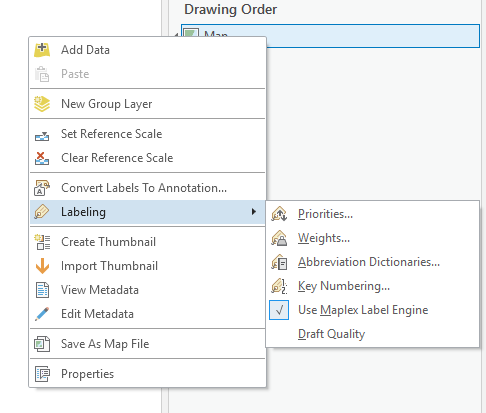
Right-clicking around on various buttons and menus in the software, it seem that at least some of the development groups working on ArcGIS Pro feel that implementing these underlined single-key accelerators is worthwhile. If you right-click on the Big 6 items in Catalog: "Toolboxes" and "Locators" have full support; "Maps" has 1/7; "Databases" has 2/4; "Styles" has 1/8; "Folders" has 2/9.
Ad hoc accessibility isn't better than no accessibility at all; it just amplifies the frustration.
- « Previous
-
- 1
- 2
- 3
- Next »
Underline the access key / shortcut key when using ArcPro. For instance, in ArcMap if you right click on a layer in the Table of Contents and press "T" then teh Attribute Table opens. When you right lick on a layer you will see the "T" underlined for 'Open Attribute Table' and that makes it faster and easier to navigate in the application.
@RXP_GIS we merged your idea with this existing idea that is already planned for ArcGIS Pro 3.1 as mentioned above.
Sneak peek:
Hi RXP_GIS,
expected release for 3.1 is around Feb. 23 per Kory Kramer's comment in the ArcGIS Pro Roadmap - July 2022 post.
Tim
This Idea has been implemented in ArcGIS Pro 3.1. Please see the What's New documentation for more new features in Pro 3.1.
The Ideas in ArcGIS Pro 3.1 blog will be wrapped up soon, highlighting all Ideas implemented in this release, including this one. Once complete, I will add the link to this comment.
The lack of such shortcut keys when navigating via the attribute table is also quite crippling (right-click a record and press 'f' to flash, or 'a' to pan to it, or 'z' to zoom to it, etc)
You must be a registered user to add a comment. If you've already registered, sign in. Otherwise, register and sign in.