- Home
- :
- All Communities
- :
- Products
- :
- ArcGIS Pro
- :
- ArcGIS Pro Ideas
- :
- Hold down mouse wheel until cursor changes to roam...
- Subscribe to RSS Feed
- Mark as New
- Mark as Read
- Bookmark
- Follow this Idea
- Printer Friendly Page
Hold down mouse wheel until cursor changes to roam in ArcGIS Pro and Runtime .NET
Mark, what tool do you have active? With the Explore tool active, it isn't necessary to depress the mouse wheel to pan. You can pan by holding the left mouse button. If you have another tool active, like Select, then depressing the center mouse wheel does pan.
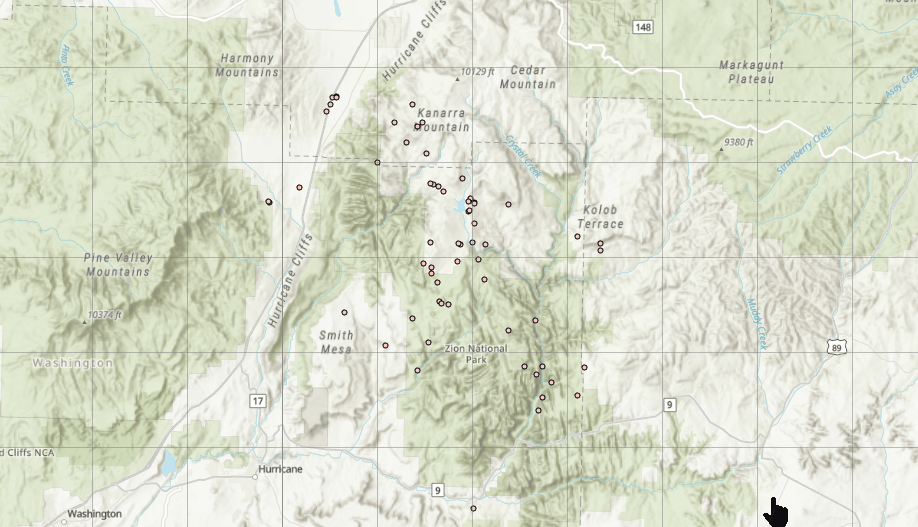
That's not the same. If you were an ArcMap user you'd know what I was talking about.
Kory, If you check out the video Mark uploaded, you'll see he's asking about holding the wheel down until the other pan functionality kicks in, moving in the direction you gesture. This is similar to scrolling a webpage up and down by holding the wheel button.
That said, I never understood why the default pan functionality you're showing disables the wheel click while using the Explore tool. It works with all tools in ArcMap, including when Pan tool is active. It's just a weird habit to use one click for 80% of situations, but suddenly switch to a different click for the remaining 20%. The wheel click isn't used for anything else with the Explore tool active, is it?
1. There was no video attached when this was submitted.
2. I've used ArcMap for more years than ArcGIS Pro and find your comment insulting.
Sorry about that. I would have attached the video to a comment if I could have.
It looks like you're talking about roam, not pan.
Keyboard shortcuts in ArcMap—Help | ArcGIS Desktop
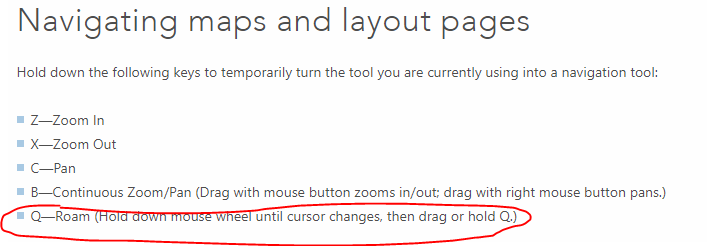
I'll change the title of your idea so that it reflects what you're requesting.
Currently, holding Q works the same in ArcGIS Pro.
Keyboard shortcuts for navigation—ArcGIS Pro | ArcGIS Desktop
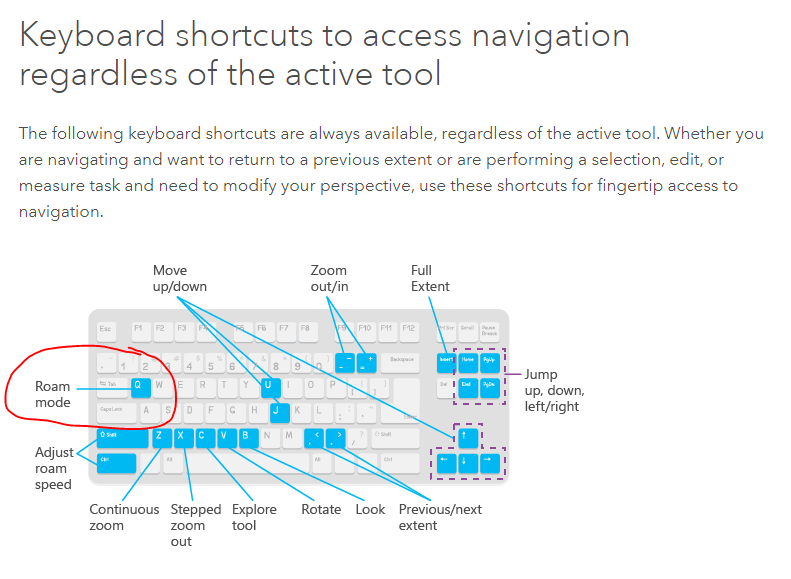
I can't speak to the Runtime part of your idea.
You must be a registered user to add a comment. If you've already registered, sign in. Otherwise, register and sign in.