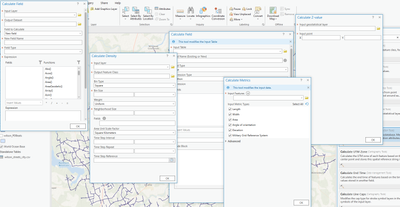- Home
- :
- All Communities
- :
- Products
- :
- ArcGIS Pro
- :
- ArcGIS Pro Ideas
- :
- Have Multiple Geoprocessing Tools active
- Subscribe to RSS Feed
- Mark as New
- Mark as Read
- Bookmark
- Follow this Idea
- Printer Friendly Page
- Mark as New
- Bookmark
- Subscribe
- Mute
- Subscribe to RSS Feed
- Permalink
I would like to see the ability to have more than one Geoprocessing tool open and switch quickly between the two without having to reenter the information each time. Especially now that there is no independent select by location and attribute windows.
I would love to see a toll be able to be docked independent of the toolbox, I can see a window on my second screen with 4-5 tools I am constantly flicking between, dropping results in and queuing up. I know its possible with the little button in the top of the geoprocessing window just would be alot handier if they were dockable windows.
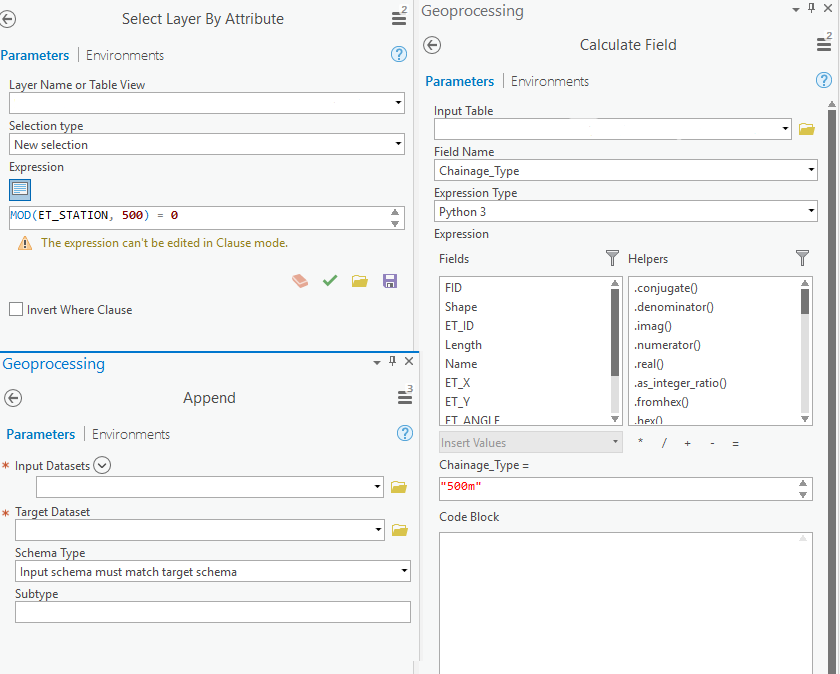
In Arc Map, I can open two GP tools. Perhaps I have a few things going on at once, and I want to fire off some GP tools that will run sequentially over night, and each one is doing something different. I can open as many GP tools as I want, and not have to fuss with Model Builder. Or, more importantly, with tools I don't use often, I need to open up 2 or 3 and compare the Input/Outputs, look at the UI help (click mouse in input thingy), to see exactly what is going on.
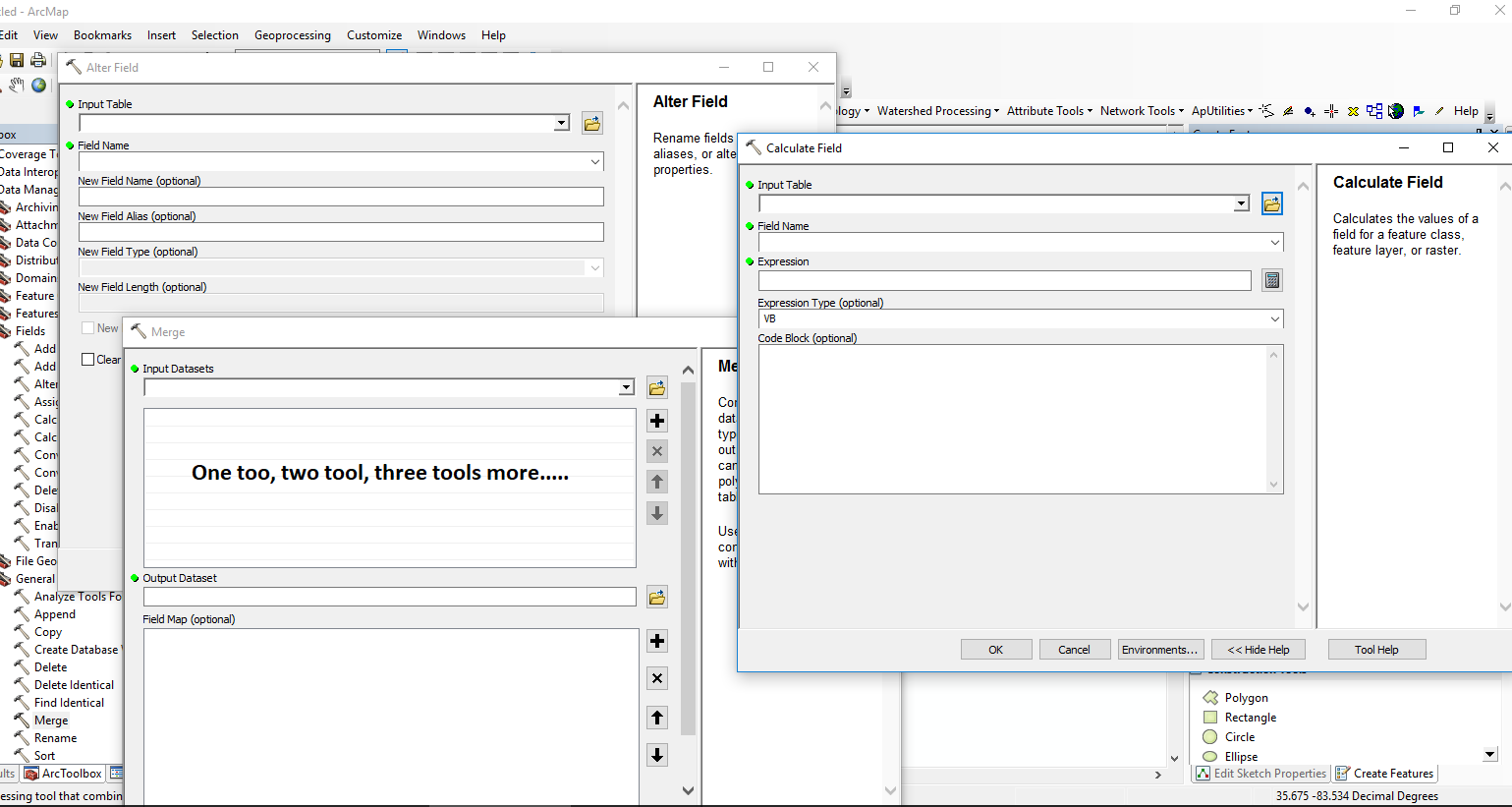
As the OP points out, not being able to rearrange the tools as one wishes in available screen real estate, being limited to having to click a button and see only one tool at a time is a work-slower.
Like the original poster showed, you can have multiple tools open in the Geoprocessing pane, and switch between them without losing any parameter values that had been specified.
https://pro.arcgis.com/en/pro-app/latest/help/analysis/geoprocessing/basics/run-geoprocessing-tools....
You can open any geoprocessing tool in a floating window by holding the Right Shift keyboard key down while clicking a tool. This will allow you to have multiple tools in multiple windows open at one time.
There is currently no plan to allow these floating windows to be dockable.
You must be a registered user to add a comment. If you've already registered, sign in. Otherwise, register and sign in.