Posting on behalf of one of my users.
In this example, I have a trail layer symbolized with a single layer- a purple line with black dots at ratio positions.
The black dots are locked so their color can't be changed.
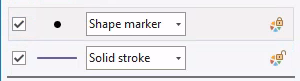
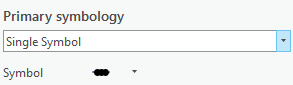

Now, I've decided I want to symbolize by unique values but maintain the same look and just change the underlying color. So, I change the strategy to Unique values, and this happens.
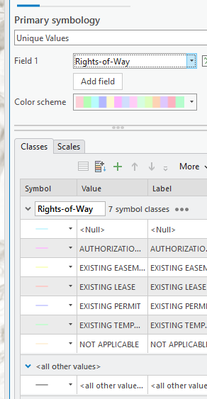
You'll notice none of these have black dots.
It is my understanding that the behavior in ArcMap was to use the single symbol as kind of a template for the unique values.
The work around is to save the symbol to a style, then symbolize by unique values, then format all symbols, go to the gallery, pick the style, and commit. Then reset the color ramp on them.
This is not really intuitive nor is a lot of fun to do.
Could we please make the symbol used in single symbol be the base symbol when switching from single symbol to unique values?
(Side note: This is part of a larger issue of Pro completely regenerating all symbols if I change something in the unique values. Like, I want these same four symbols applied to values in a different field and don't want to save them to a style? Just let me change the field without losing all my work)