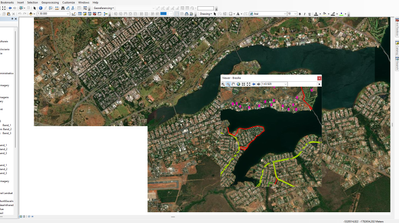Turn on suggestions
Auto-suggest helps you quickly narrow down your search results by suggesting possible matches as you type.
Cancel
- Home
- :
- All Communities
- :
- Products
- :
- ArcGIS Pro
- :
- ArcGIS Pro Ideas
- :
- Georeferencing in ArcGIS Pro - How to use the 'Vie...
Options
- Subscribe to RSS Feed
- Mark as New
- Mark as Read
- Bookmark
- Follow this Idea
- Printer Friendly Page
- Report Inappropriate Content
Georeferencing in ArcGIS Pro - How to use the 'Viewer' tab like in ArcMap
Follow this Idea
241
1
08-14-2024 12:02 PM
Status:
Needs Clarification
- Mark as New
- Bookmark
- Subscribe
- Mute
- Subscribe to RSS Feed
- Permalink
- Report Inappropriate Content
In ArcMap, when I needed to perform georeferencing, I used the 'Viewer' tab so that I wouldn't have to use 'Zoom to Layer' on the layer when adding control points. In ArcGIS Pro, I am unable to replicate this process. I suggest adding this feature, as it simplifies the workflow when georeferencing images:
0
Kudos
1 Comment
- Mark as Read
- Mark as New
- Bookmark
- Permalink
- Report Inappropriate Content
Status changed to:
Needs Clarification
In ArcGIS Pro you can open multiple views of the same map and you have options to do things like Link Views, Link Cursors, and so on.
To create a second view of the same map, just Open the map a second (or third, or fourth...) time.
Does that help with what you're trying to do?
You must be a registered user to add a comment. If you've already registered, sign in. Otherwise, register and sign in.