- Home
- :
- All Communities
- :
- Products
- :
- ArcGIS Pro
- :
- ArcGIS Pro Ideas
- :
- Further user configuration options for copy coordi...
- Subscribe to RSS Feed
- Mark as New
- Mark as Read
- Bookmark
- Follow this Idea
- Printer Friendly Page
Further user configuration options for copy coordinates
- Mark as New
- Bookmark
- Subscribe
- Mute
- Subscribe to RSS Feed
- Permalink
I copy coordinates from ArcGIS Pro and paste them into other files, websites, etc (as I am sure many do).
While we can currently configure the number of digits and directional letters (N, W), there is no way to remove the degree symbol.
I would like to suggest the option to remove the degree symbol from the output.
Also, I would like an option to have the coordinates have a separator, such as comma between each.
Go to Options > Units > Location Format and edit it

You can remove the W and N and you can also switch to Y, X
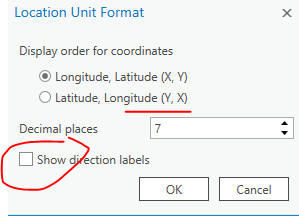
Well that's awesome. Thanks Kory!
I did know about this screen, but I didn't think it was configurable.
I'd still like to have an option of no degree symbol. Am I missing that somewhere?
That level of format configuration is not currently possible. If you want to update the title and description of the idea, we can re-open it as Reviewed for voting. Just ping me when updated and I'll change the status.
Cheers
I think the coordinate output formatting should be revisited. There's no reason it wouldn't be completely customisable based on a string given by the user.
Most software takes "lat, long" format without any easting/northing or degree symbol. It is incredibly tiresome to copy coordinates from ArcGIS because 90% of the time it needs to be manually reformatted.
No service/software/platform uses a degree symbol, and pretty much everyone uses a comma separator. Why are these not standard output formats for the most used GIS program on market?
You must be a registered user to add a comment. If you've already registered, sign in. Otherwise, register and sign in.