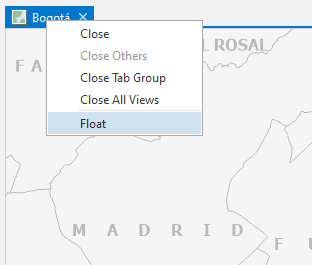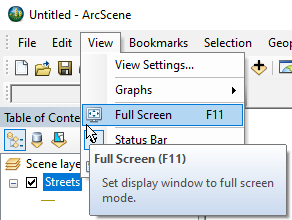- Home
- :
- All Communities
- :
- Products
- :
- ArcGIS Pro
- :
- ArcGIS Pro Ideas
- :
- Full screen button for viewing maps in ArcGIS Pro
- Subscribe to RSS Feed
- Mark as New
- Mark as Read
- Bookmark
- Follow this Idea
- Printer Friendly Page
Full screen button for viewing maps in ArcGIS Pro
- Mark as New
- Bookmark
- Subscribe
- Mute
- Subscribe to RSS Feed
- Permalink
I'd love if there was a "full screen" button in ArcGIS Pro, that would hide all the ribbons and panels momentarily, to allow to see the map in more detail. It'd be neat if it would activate by pressing F11 too, like many other programs.
I would also love to see this feature!
This would be an excellent feature for when I just want to screen capture my map at high resolution.
I realize it isn't a one-button solution, but it is possible to either Float the map view or grab the tab and move it,
and then Maximize the view:
+1 This is exactly what I've been looking for. Photoshop does it with the tab key.
2021, and we continue without this option? with other software, with 1 combination of keys goes from normal to Full screen ....
This is a great idea!
The info currently in the top bar could pop-down when the mouse moves to the top and the info in the bottom bar could pop-up.
F11 is used for full-screen in nearly all other apps. In fact, ArcScene uses F11 for this, but not ArcMap. At least someone on the ArcScene team was thinking. ArcGIS needs to catch up!
It would be great to have a full-screen map mode. No panes or toolbars would be visible; the map would take up exactly 100% of the screen. That would be very helpful when reviewing/panning around orthos; I want to see as much of the ortho on my screen as possible. It would also be helpful for taking quick map screenshots; it would allow us to take as big of a screenshot as possible, without fiddling with export tools.
Instead of this:
...I want to see this:
The keyboard shortcut F11 that is used in browsers could be used in ArcGIS Pro too, for consistency's sake.
@Bud
"F11 that is used in browsers".... Before anyone else says anything, I had another idea. You can build a clean web app in Experience Builder, publish your data, and then use F11 to.....
I'm just kidding.
You should use a single frame in a dashboa ....
You didn't think I was going to finish that?
And just before anyone at UC reading this after coming back from a 'business meeting' wants to say that you can just add 4x more monitors and expand the Pro window so only the map is visible in the middle one; that is a really bad idea.
Not true full screen, but close:
(undocked and maximised Map tab)
You must be a registered user to add a comment. If you've already registered, sign in. Otherwise, register and sign in.