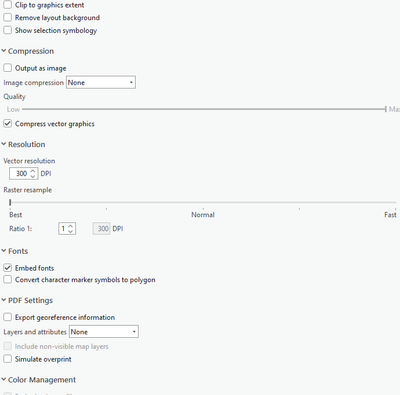- Home
- :
- All Communities
- :
- Products
- :
- ArcGIS Pro
- :
- ArcGIS Pro Ideas
- :
- Fix up PDF generation in Pro
- Subscribe to RSS Feed
- Mark as New
- Mark as Read
- Bookmark
- Follow this Idea
- Printer Friendly Page
- Mark as New
- Bookmark
- Subscribe
- Mute
- Subscribe to RSS Feed
- Permalink
Due to the various 'improvements' in the export process Pro is prone to creating artefacts or noise in PDFs.
There are other Ideas related to the lines Pro create when transparency is applied to a raster basemap.
This Idea extends that to be more general as it is currently wasting my time in many more ways.
Example:
Logo in ArcMap mxd exported to PDF. (yes - the image is low res but good enough at the size used in the map.
To achieve a fancy new layer symbol style I imported the MXD into Pro, tweaked the layers as needed and exported to PDF with decent quality settings. The layers tweaked are unrelated to the logo.
This is what Pro comes up with with export set to 0 compression:
I've been trying various combinations but suspect I'll have to go through redoing a logo (that no-one is going to pay me for because it was fine before!!!)
I've now wasted a fair bit of time (yes - typing this included in the wasted metrics) to try to get this right and a quick job has just turned into a 'there goes the afternoon'.
I don't really care why this is - I care that Esri has made it my problem again.
@KoryKramer Please put someone on staff that has experience in both Map & Pro that can go through these type of things and give paying customers a product that makes them more efficient, not less. If you read this please publish a list of already known bugs in 3.4 - I haven't got the time now to upgrade & find them and prefer the devil I know - but still know it's the devil.
You must be a registered user to add a comment. If you've already registered, sign in. Otherwise, register and sign in.