- Home
- :
- All Communities
- :
- Products
- :
- ArcGIS Pro
- :
- ArcGIS Pro Ideas
- :
- Fit to margins in ArcGIS Pro
- Subscribe to RSS Feed
- Mark as New
- Mark as Read
- Bookmark
- Follow this Idea
- Printer Friendly Page
- Mark as New
- Bookmark
- Subscribe
- Mute
- Subscribe to RSS Feed
- Permalink
In ArcMap layout there is the option of Distribute > Fit to margins, which expands the data frame to fit the margins. This functionality does not appear to exist in ArcGIS Pro. Would be nice if this is ported over in the next release of ArcGIS Pro.
I know you can snap to guides but fitting to margin is so much easier to use and understand without fiddling around with guides.
I only now noticed Pro has lack of this feature. So it again means I just can't use ArcGIS Pro. I need to use older Desktop versions. I never know what printers/plotter gonna print my layouts. So I can't make some guidelines s*it jobs all the time
On that note, what happened to Make Same Size/Width/Height? When aligning many elements, such as dual scale bars, text boxes, map frame insets, this is critical. I don't see how Pro can be used to create cartographic products without this ability. Is this a setting that is buried somewhere, like the page units decimal places? A turned-off tool that needs to be added to the ribbon?
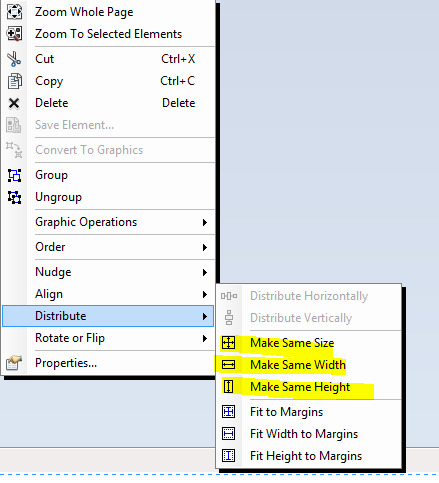
I see in Pro one can select multiple elements and "guess" at the Width/Height, but that requires clicking on each one first, writing down the dimensions, than experimenting which one is the one you want to apply to all elements.
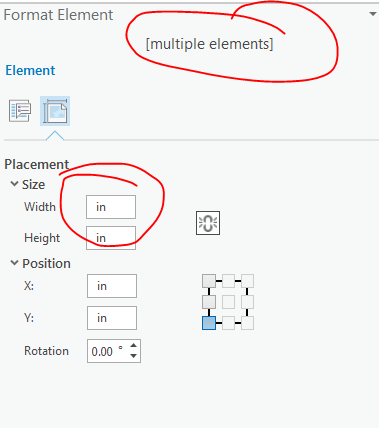
Yep, Make Same S/W/H is such a great collection of tools! I use them all the time. I even display them prominently on a custom toolbar. Miss them in Pro ![]() Why ESRI made us to use and love many tools and then abruptly discontinued them? Same thing with the Zoom tools , etc.
Why ESRI made us to use and love many tools and then abruptly discontinued them? Same thing with the Zoom tools , etc.
Please, please, please ![]()
Will Distribute -> Same Width/Height be added at 2.4?
I'm so disappointed this is not in 2.4. It is a deal-breaker for me.
This is implemented in ArcGIS Pro 2.9. See Ideas in ArcGIS Pro 2.9 or go directly to 5:41 in the video.
You must be a registered user to add a comment. If you've already registered, sign in. Otherwise, register and sign in.