Facing yet another problem with the "improved" field mapping interface. If I click the X on any of these WITHOUT shift or ctrl+clicking, it deletes both the one I've hit X on as well as the first one (IN_Address). I didn't click IN_Address, but even if I did, it shouldn't be interpreted as a multiselect when I go to delete another individual feature...with the feature's individual delete button nonetheless. Even with knowledge of this, I keep accidentally deleting fields I mean to keep. Since there is also no undo support in field mapping, this is irksome. I can't imagine the chaos this is inducing in other organizations or for other users who may not notice what's happening.
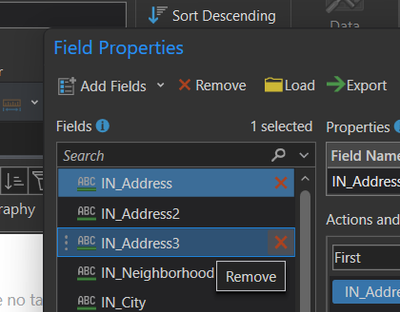
The lack of quality surrounding this new interface (which I've documented a few other times) underscores, in mind, a seriously appalling need for better quality control at Esri across the board. It feels like every day I discover a new "quirk" like this, and nobody ever cares. They take your business's money and run. You can scream here and be ignored or go through layers of tech support and be ignored. Nothing ever changes. I don't care how many new half-baked bells and whistles you add, it should be an embarrassment to the company that its software is in the state that it's in. FIX. IT.