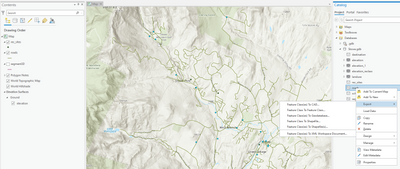- Home
- :
- All Communities
- :
- Products
- :
- ArcGIS Pro
- :
- ArcGIS Pro Ideas
- :
- Export Selected
- Subscribe to RSS Feed
- Mark as New
- Mark as Read
- Bookmark
- Follow this Idea
- Printer Friendly Page
- Mark as New
- Bookmark
- Subscribe
- Mute
- Subscribe to RSS Feed
- Permalink
When selecting using the Select by Location, why not simply have the results option: 'create layer from selected features' or 'export selected features' in the same dialog?
I agree. Currently the workflow is to select features, make a (temporary) layer from it and then save this layer. This is not exactly user friendly.
In addition to above idea, I propose to implement the same functionality of "export features" as in ArcMap as this would simplify the workflow. to be precise, ArcGIS Pro lacks the option of "export selection" within the "export features" dialogue. Alternatively, "Selection" - "make layer from selected features" needs the option to save the thus made layer permanently at a chosen location.
In ArcGIS Pro, exporting a layer with a selection will export the selected features without having to create a temporary layer first. This is because the export is built on the geoprocessing framework which always honors the selection.
Do you have workflows where you have applied a selection to a layer and then sometimes need to export just the selection and sometimes export the whole dataset by right-clicking the layer?
Instead of right-clicking the layer with the selection to export, you could right-click the data source (from the Catalog pane) and export...
That's an option, but not a user-friendly option.
ArcGIS Pro is really missing this handy feature of choosing what to export within the export dialogue. I frequently switch between "Export Selected Features" and "All Features". I wish, this was implemented in ArcGIS Pro too. Personally, I use the third option "Export Features in View Extent" rarely, but it would be great if this option would also be implemented in ArcGIS Pro nonetheless.
It sounds like this idea was about exporting a copy of the selected data.
However, if anyone is wanting to make a feature layer of the selected data, then check out this related idea:
“Select By Location” Feature Layer — Spatial query that is fast, modifiable, and refreshable
An Export Selection button is added to the Select By Attributes and Select By Location dialogs in the Pro 3.6 Beta. This button enables after using the Apply button to perform the selection. Clicking Export Selection opens a content browser window to define the location where the selected records should be written to a new feature class/table.
@DrewFlater cool! Will there be an option to choose if all data or just the selection will be exported in the export features dialogue box?
@swiss_parks_network_nbernhard Hi
The export dialog will only be used for exporting the selection set produced by the tool, not "all data".
In ArcGIS Pro 3.6 you can use the Export Selection button on the Select By Attribute or Select By Location tools when you open them in a floating window (such as from the Map ribbon tab or the Attribute Table view).
To use: click APPLY to make a selection without dismissing the tool dialog > click the EXPORT SELECTION button to open a browse dialog box and specify an output location and name > click SAVE on the browse dialog to save the selection as an output dataset.
https://pro.arcgis.com/en/pro-app/latest/help/mapping/navigation/select-features-by-location.htm
You must be a registered user to add a comment. If you've already registered, sign in. Otherwise, register and sign in.