I often want to export 3D objects from ArcGIS Pro to other software. In recent years ArcGIS Pro has made great progress in this area (thanks a lot!). I use the "Export 3D Objects" or "Add 3D Formats To Multipatch" tool and the OBJ format. These tools create for each object an OBJ file and a JSON file with attributes and coordinate offset values (thanks for the attributes, that helps a lot too).

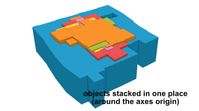
But the problem is that the offset values are different for each object, so when importing objects in bulk into other software (Blender, etc) they all appear in the same place (at the axes origin). This can be solved with a Python script in Blender (read each JSON file and use the values to move the object to the right place).
BUT, the coordinates I use are very large numbers (7 digits plus 3 decimals) and Blender rounds them when exporting (I'm guessing this is a limit in storing 32bit values for coordinates, but I'm still investigating that), so the shifted objects are very distorted (unusable).
Now for the idea/request for a new feature in ArcGIS Pro - I'd like to have a checkbox in the "Export 3D Objects" to "Export Absolute Coordinates" that would write fixed values with an offset of "0, 0, 0" for all of the objects. This way, the objects would be finally importable to an external software...
Is this something worth developing? It would be very helpful to me (for visualizations in external software, 3D printing, etc.).
Regards
Vojta
also found another idea for the same GP Tool HERE