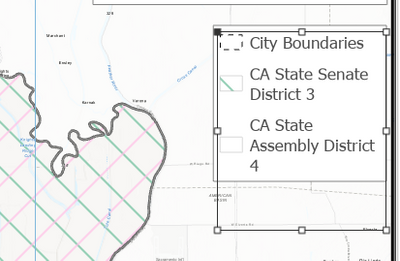- Home
- :
- All Communities
- :
- Products
- :
- ArcGIS Pro
- :
- ArcGIS Pro Ideas
- :
- Ensure marker fill symbols are always shown in pol...
- Subscribe to RSS Feed
- Mark as New
- Mark as Read
- Bookmark
- Follow this Idea
- Printer Friendly Page
Ensure marker fill symbols are always shown in polygon legend patches
- Mark as New
- Bookmark
- Subscribe
- Mute
- Subscribe to RSS Feed
- Permalink
When you use characters as marker fills for a polygonal area there is no way of ensuring that the actual characters are visible in legend patch. Indeed it seems to entirely depend on where the legend is placed as to whether that characters will appear in the patch or not. The image below shows auto-generated patches for exactly the same symbol, which is useless without the "Ba" part visible. There should be a tick box to centre the patch on a user selected marker or the ability to "activate" the patch and manually move the symbol; to best display it in the legend.
This has been a long time issue in ArcMap too so if this can be resolved in Pro it would be very much appreciated!
reposting my comment from a very similar idea here:
This is consistently a problem for me as well. I often use hatched symbols for polygons on large maps, but the legend patch will just show white, or barely show a line. This obviously does not accomplish the goal of the legend.
In the screenshot below you can see - the hatch marks are clear on the map, because it's a large area. But in the legend patch, I need to be able to adjust the hatch marks so they're closer together for the legend to actually be useful.
Same as my idea here: https://community.esri.com/t5/arcgis-pro-ideas/add-option-to-modify-the-symbology-scale-for/idc-p/12...
Surprised there isn't more love for this.
You must be a registered user to add a comment. If you've already registered, sign in. Otherwise, register and sign in.