- Home
- :
- All Communities
- :
- Products
- :
- ArcGIS Pro
- :
- ArcGIS Pro Ideas
- :
- Enhance graphics capability and functionality
- Subscribe to RSS Feed
- Mark as New
- Mark as Read
- Bookmark
- Follow this Idea
- Printer Friendly Page
Enhance graphics capability and functionality
- Mark as New
- Bookmark
- Subscribe
- Mute
- Subscribe to RSS Feed
- Permalink
Add more functionality and customising options to the graphics toolbar to help with presentation of maps - a "bit" like MS Office PowerPoint on an ArcView license e.g.
Creation of arrows (different sizes, colours etc.)
Full control of the shape of callouts
Basically get some of the useful shapes from Powerpoint with also the ability to dynamically link them to attributes from the attribute table of a layer. This would help us annotate maps and have greater control of how we would like text displayed.
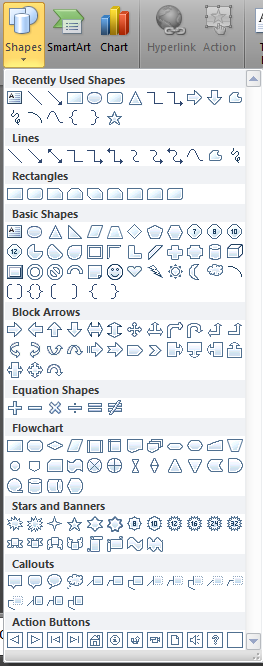
ArcGIS Explorer Online already includes arrows, polygons, rectangles, circles, ovals, text, free hand lines, points, lines, triangles implemented as notes, to which you can attache photos, web links, links to movies, and more.
ArcGIS Explorer Desktop curently supports many of the above, and the rest will be delivered in the upcoming ArcGIS Explorer 1500 release.
The ability to use a wide variety of arrows and pointers is a great idea! When I was trying to mark up a map, I felt a bit limited to what I could, but I made the most of what was available.
More ArcExplorer like tools are fine to incorporate into ArcPro. MS Office with templates etc is overkill. This is GIS and not graphics software. Maps, if people actually still use them, can be doctored up in many graphics programmes.
A number of new graphics were added in ArcGIS Pro 2.9.
See Ideas in ArcGIS Pro 2.9 as well as 7:12 in the video.
You must be a registered user to add a comment. If you've already registered, sign in. Otherwise, register and sign in.