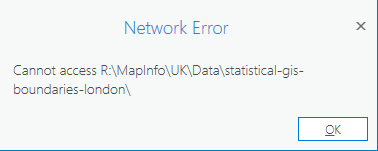- Home
- :
- All Communities
- :
- Products
- :
- ArcGIS Pro
- :
- ArcGIS Pro Ideas
- :
- Enable the selection of Network Location to Add Fo...
- Subscribe to RSS Feed
- Mark as New
- Mark as Read
- Bookmark
- Follow this Idea
- Printer Friendly Page
Enable the selection of Network Location to Add Folder Connection
- Mark as New
- Bookmark
- Subscribe
- Mute
- Subscribe to RSS Feed
- Permalink
In Windows explorer you can Map a Network Drive (e.g. GIS Info (\\myserver\ggspatial\Folder) (Z:)) and also add a Network Location to Windows Explorer (a link direct to a folder in a network drive).
However, in ArcGIS Pro when I try to add a new folder connection to my project I cannot view my network locations (i.e. locations on the drive that are available with a folder icon in Windows Explorer)
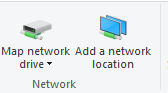
Can ESRI add the functionality to ArcGIS Pro to recognise Network Folder Locations set up in Windows Explorer when adding a new folder connection to a project?
- « Previous
-
- 1
- 2
- Next »
@KoryKramer Unfortunately, those still don't work. Pasting in the path gets this:
I have a ticket with support, but I have to say: I've been less than impressed with the support response times and solutions given.
I've done a test on my computer where I cannot use the network mapped drives and realized it is connected to the user profile. On the same machine I've used a different domain username and it is all working as expected.
Knowing this I've tried to uninstall ArcGIS Pro and do a clean install but nothing changed. I have to mention that on my computer I had ArcGIS pro installed for a long time and I've just continued to update it to latest version.
Since I do not want to delete my profile and generate another one, which most likely will solve the issue, my question is what exactly should I do to completely remove ArcGIS pro and do a clean install? Potentially should be enough to delete some folders and files from User directory and let ArcGIS Pro recreate them at the first open but the question is which are those? Additionally may be required to clean some Windows Registry entries.
Thank you,
Avram
For those encountering an issue seeing/selecting network locations when browsing to create folder connections, try the workarounds posted in my previous comment:
- Drag and drop the item in question from Windows File Explorer to Catalog (folder connection).
- Use a geoprocessing tool, and copy and paste the output location into the input text box, without using the file browser (Create File Geodatabase, Create Folder).
If those work for you, I'd say we can be confident that you are running into BUG-000141160. Go to https://support.esri.com/en/bugs/nimbus/QlVHLTAwMDE0MTE2MA== and click the Subscribe button which will set you up for status notifications as well as increment the count in our support system of users experiencing this issue.
However, for this issue specifically, we need to stress that we currently do not have a reproducible case in-house, making it difficult to diagnose and ultimately fix the issue. Therefore, in addition to subscribing as described above, if you are able to call Technical Support and work with them to try to get to the root cause of the issue, that will be helpful in finding a resolution.
Thank you!
@KoryKramer I've been working with Support (through Esri Australia) for the last 4 months on this issue and mid-July I supplied them with a description of a configuration that can be replicated on any modern laptop/desktop running Windows 10 Pro. I hope that your information about the reproducibility is just out of date.
It is based on Windows 10 Hyper-V with fresh installs of Windows 10 20H2 Pro and ArcGIS Pro (2.7 in my case), a Samba 4 server based on the Turnkey Linux File Server, and a virtual switch that was connected to the internet only to allow a license for ArcGIS Pro.
The file server had no additional shares created, just the out-of-box config with one user, the same as used for the Windows 10 VM. Windows was not activated, updated nor any other apps installed other than Pro.
To replicate this anyone at Esri with a decent modern PC can enable the Hyper-V feature, create a virtual switch, create 2 VMs and replicate the issue.
I use a mix of server & desktop tools and have been supplying Support with details as we progress through removing site or user specific variables from the problem.
It should take you about 30minutes to get everything set up once you have the two ISO images in hand.
Regards,
Chris
Thanks, Chris. The issue I referenced in my comment has been moved to In Product Plan since I posted.
Cheers
You must be a registered user to add a comment. If you've already registered, sign in. Otherwise, register and sign in.