- Home
- :
- All Communities
- :
- Products
- :
- ArcGIS Pro
- :
- ArcGIS Pro Ideas
- :
- Enable correlation of duplicate layer names in too...
- Subscribe to RSS Feed
- Mark as New
- Mark as Read
- Bookmark
- Follow this Idea
- Printer Friendly Page
Enable correlation of duplicate layer names in tool with layer names in the map
- Mark as New
- Bookmark
- Subscribe
- Mute
- Subscribe to RSS Feed
- Permalink
When a layer is used twice in a map (e.g. in the attached example, it's in the map twice, but sourced from different Versions), when using a geoprocessing tool, there needs to be a way to tell which of the layers is being used in the tool.
The geoprocessing tool GUI appends a number to the duplicate layer name to make them unique, but this number doesn't get added to the name in the Contents pane, for instance, or in the Attribute Table heading. So in the example attached, I don't know whether to choose gis.sde.GPSLocDev:1 or gis.sde.GPSLocDev:2 in order to choose the layer that has 9 records selected.
I realize the user can get around this by proactively re-naming the layers, but since the tool automatically handles adding the number to create unique names, it would be helpful if the names would be made to correlate in other parts of the GUI.
I agree that it would be best practice to name the layers differently.
The gp tool does number the layers from top to bottom - in the example below, from 1 to 3 when I have 3 layers with the same name. And the cool thing is that it keeps up even when I shuffle them!
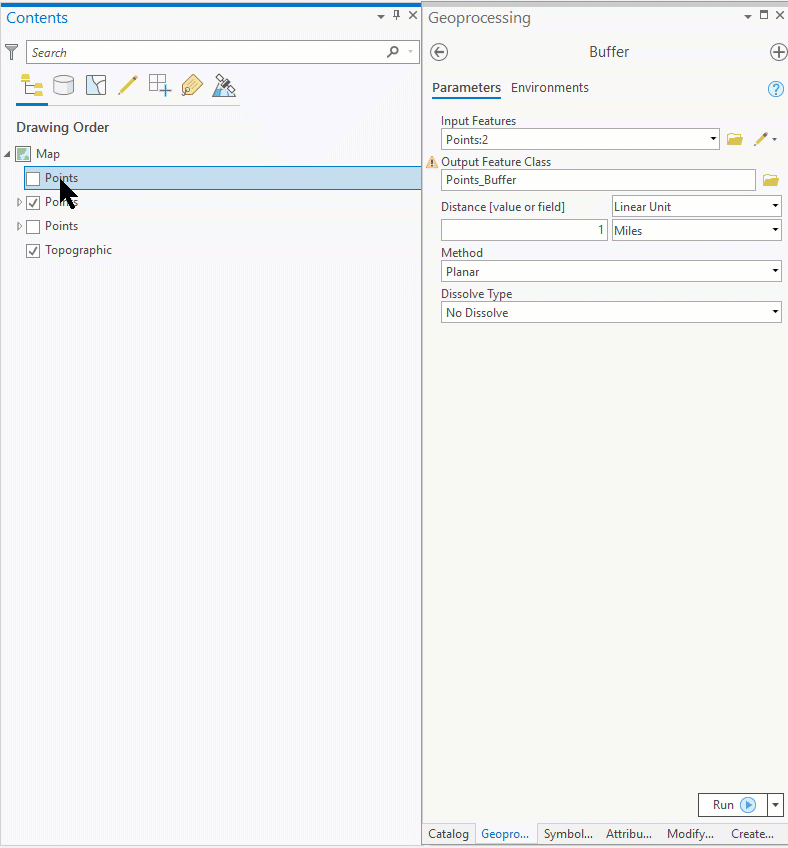
Good to know. Thanks.
You must be a registered user to add a comment. If you've already registered, sign in. Otherwise, register and sign in.