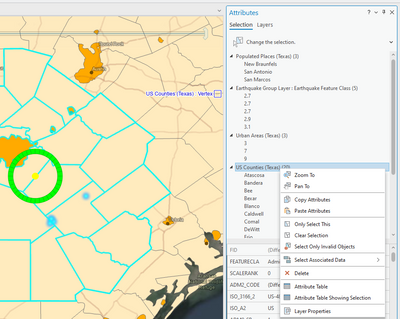- Home
- :
- All Communities
- :
- Products
- :
- ArcGIS Pro
- :
- ArcGIS Pro Ideas
- :
- Easier Make this Layer Unselectable - toggle selec...
- Subscribe to RSS Feed
- Mark as New
- Mark as Read
- Bookmark
- Follow this Idea
- Printer Friendly Page
Easier Make this Layer Unselectable - toggle selectable
- Mark as New
- Bookmark
- Subscribe
- Mute
- Subscribe to RSS Feed
- Permalink
Scenario: I'm editing, I window an area to select everything but I select a layer that I don't want to be selectable. I have my attributes window open and my Table of Contents hiding on the side.
My only option is to hover over my Table of Contents, click on my List by Selection, find the layer in the list, figure out which little button it is(!), and click on "Click to Toggle Selectable". Huge waste of time.
How about 1 of 2 options, or both.
1) In the table of contents, right clicking on the layer, give us the opposite of "Make this the only selectable layer" by putting "make this layer unselectable"
2) Better option: give us the ability to right click on the layer in the attribute table and have "make this layer unselectable". This would also clear the selection set of that layer.
4) From the Table of Contents ("List by Drawing Order" view mode) , right-click on a layer, select and expand the Selection context menu, then have a new option to "Add Layer as a Selectable Layer". (While you can currently accomplish this by using the "List by Selection" view in the TOC, I imagine most users will be viewing their layers in the "List by Drawing Order" mode. Currently the only option available in this mode is "Make this the Only Selectable Layer".)
@Anonymous User I realize that this is an old idea, but I ran across it while researching other requests. In ArcGIS Pro, it sounds like what you were asking for in ArcMap is now possible when editing features.
Modify Features pane:
Attributes pane:
In either scenario, you can choose either 'Only select this' or 'Unselect'/'Clear Selection' for either a whole layer or individual features.
I hope this helps.
That's good to hear, @Anonymous User
Since this was submitted against ArcMap, yet the functionality is now available in Pro, I'm closing the idea.
Thank you!
You must be a registered user to add a comment. If you've already registered, sign in. Otherwise, register and sign in.