Allow a layer to be dragged into the coordinate system parameter of GP tools to use the same GP tool in the output. Right now you have to:
1. go to the layer's properties
2. expand spatial reference
3. make note of the coordinate system
4. cancel
5. click the globe
6. navigate to the coordinate system (it doesn't show you your layers if doing this in catalog view)
7. select the coordinate system
8. OK.
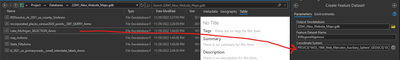
8 clicks that could be a single drag and drop.