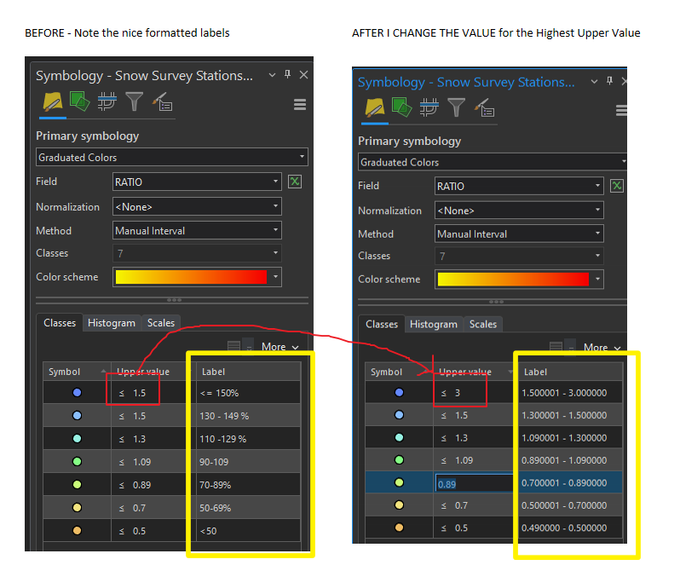- Home
- :
- All Communities
- :
- Products
- :
- ArcGIS Pro
- :
- ArcGIS Pro Ideas
- :
- Symbology - changing the Value should NOT update t...
- Subscribe to RSS Feed
- Mark as New
- Mark as Read
- Bookmark
- Follow this Idea
- Printer Friendly Page
- Report Inappropriate Content
Symbology - changing the Value should NOT update the Label
- Mark as New
- Bookmark
- Subscribe
- Mute
- Subscribe to RSS Feed
- Permalink
- Report Inappropriate Content
In Graduated Color or Graduated Symbol symbology, ArcMap allows you to set the Label to read whatever you want, rather than exactly what is shown in the Values column.
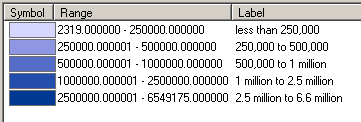
The problem is that the slightest change to ANY value in the Range column completely obliterates all of the other labels, potentially wasting a huge amount of time.
Eg, if I change the first Range value to be 250001 this is the result: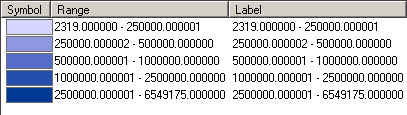
The logic should be that the Label is set to the Range when the Classification is first set (including on layer creation) but thereafter, any changes to the Label field are made by the user only, not automatically.
- « Previous
-
- 1
- 2
- Next »
- Mark as Read
- Mark as New
- Bookmark
- Permalink
- Report Inappropriate Content
- Mark as Read
- Mark as New
- Bookmark
- Permalink
- Report Inappropriate Content
- Mark as Read
- Mark as New
- Bookmark
- Permalink
- Report Inappropriate Content
- Mark as Read
- Mark as New
- Bookmark
- Permalink
- Report Inappropriate Content
- Mark as Read
- Mark as New
- Bookmark
- Permalink
- Report Inappropriate Content
- Mark as Read
- Mark as New
- Bookmark
- Permalink
- Report Inappropriate Content
The thread says that this idea is under consideration. Does anyone know how long this idea has been in this state?
If this idea is implemented, will it be done in both ArcMap and ArcPro. Since the idea was created in 2011, it seems only fair that it should be implemented in ArcMap as well as ArcPro.
- Mark as Read
- Mark as New
- Bookmark
- Permalink
- Report Inappropriate Content
This is driving me bananas...maybe I am missing something, if so, please set the record straight!
To start, I have a feature class that is symbolized using graduated colors, with labels I formatted to look good in the legend of my map. See left-hand side of the screenshot below)
I re-use this symbology often (using the very awesome "import symbology" function. When I use the same symbology with a different dataset, I sometimes need to change the upper values...when I do so, Arc automatically changes ALL my labels.....see the labels in the right hand side of the screenshot....ALL the lables have changed! 😞
I'm really hoping this is easily fixable because it's REALLY annoying to have to reformat the labels for all the ranges.
Please ask me to explain further if need be. Sometimes its hard to describe an issue clearly.
- Mark as Read
- Mark as New
- Bookmark
- Permalink
- Report Inappropriate Content
Y'know It's been a good 15 years or so, but beginning to think now it's time to fix this heavily upvoted bug.
- Mark as Read
- Mark as New
- Bookmark
- Permalink
- Report Inappropriate Content
My idea is to have a button to give the user the choice of whether Pro should automatically regenerate "Label" for symbol classes when using graduated colors or other symbology with classes.
Currently, at least in Pro 3.0.3, the lack of this ability causes me to do extra work - Pro automatically rewrites the "Label" text whenever I change an "upper value" or anything, and Pro gets rid of the formatting I had previously manually typed for the labels, like the percent symbol and one or no decimal places. Pro adds in 6 decimal places. So I have to manually delete all those and manually enter in the other formatting I want, like the percent sign. I've had to retype all this many times, as I think I'm done with deciding on the breaks/intervals for the classes but later decide to tweak them.
I have this symbology, representing a percentage - this is what it should look like in the legend:
Here is what it looks like after I have typed the Label just how I want, in the symbology configuration pane:
I realized the 19.2 Upper Value (which was inherited from another feature class whose symbology I imported for this feature class) meant that a couple features with higher values than this were not being symbolized on the map. When I changed the highest upper value from 19.2 to 100, all the labels regenerated to this:
Dang.
My idea is that Pro doesn't need to eliminate this capability to automatically regenerate the labels. Just have a button or checkbox, right there in the symbology pane, that would give me the choice to opt out.
Thanks for reading!
- Mark as Read
- Mark as New
- Bookmark
- Permalink
- Report Inappropriate Content
I discovered there is another "Idea" for this, posted 13 years ago in 2011:
It has a lot of votes. It's also marked as "under consideration."
Esri people, do you know if anything is happening with this?
Thanks!
You must be a registered user to add a comment. If you've already registered, sign in. Otherwise, register and sign in.