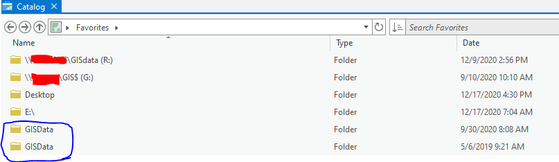- Home
- :
- All Communities
- :
- Products
- :
- ArcGIS Pro
- :
- ArcGIS Pro Ideas
- :
- Display full path for data in ArcGIS Pro
- Subscribe to RSS Feed
- Mark as New
- Mark as Read
- Bookmark
- Follow this Idea
- Printer Friendly Page
Display full path for data in ArcGIS Pro
- Mark as New
- Bookmark
- Subscribe
- Mute
- Subscribe to RSS Feed
- Permalink
ArcGIS Pro seems to hide the location of data from the user. This is frustrating as it is important to know exactly where data is coming from.
In the example below I have the favorites will display a drive letter when it is connected to the root of a file share, which is great. However, when we connect to a folder only the name of the folder is displayed. I would prefer if the full path is displayed. I realize that we can hover over the folder and after a few seconds a popup will display the path, but that just seems inefficient.
Figure 1. Without waiting for a popup, It is difficult to determine if the "GISData" folder is located on my local drive, a file server, or a web server.... I would prefer if the full path would be displayed such as C:\GISData, G:\GISData, \\myserver\GISData etc.
Thanks!
Seems like there is an idea for this already. I agree, very frustrating.
Under Consideration? The original idea was started a couple years ago with version 2.something and had tons of votes. Wow....
Hi @JoeBorgione
Please see that ideas status doc: ArcGIS Ideas Submission Guidelines and Statuses - GeoNet, The Esri Community
Under Consideration essentially means that the idea has been associated with an issue in a development team's backlog. Sorry that the functionality hasn't been added as fast as you would have liked, but we're trying to be better about keeping statuses up to date for ideas.
When the dev team is more confident about when the development work can actually be done, the idea will be updated to In Product Plan.
I suppose the alternative would be to just leave it Open until it's implemented, but that's also a poor experience.
Sorry for the frustration. Teams balance a lot of competing priorities and we're just trying to provide status updates.
Cheers,
Kory
@KoryKramer I realize that development teams have backlogs but the frustration comes from seeing new releases roll out with improvements that seemingly target very narrow user bases, while something so basic that would improve the entire user base experience gets put on a back burner. Just my $00.02......
Implemented in ArcGIS Pro 2.8.
See Ideas in ArcGIS Pro 2.8 and (2:15) in the video.
You must be a registered user to add a comment. If you've already registered, sign in. Otherwise, register and sign in.