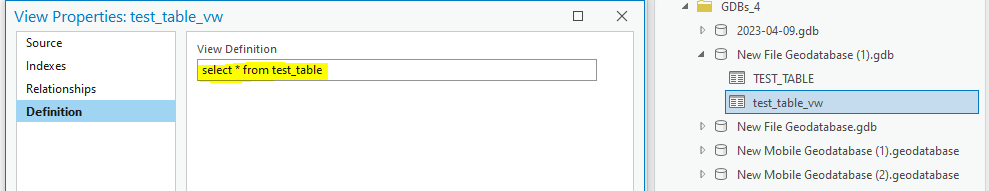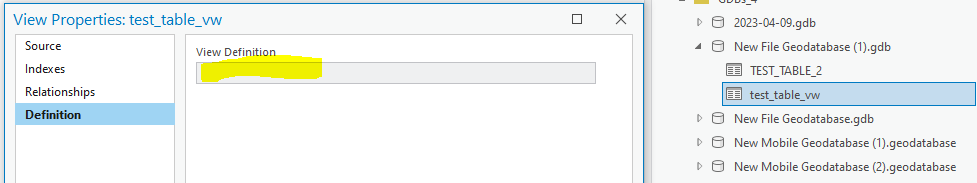- Home
- :
- All Communities
- :
- Products
- :
- ArcGIS Pro
- :
- ArcGIS Pro Ideas
- :
- Display database view SQL definition in Catalog pr...
- Subscribe to RSS Feed
- Mark as New
- Mark as Read
- Bookmark
- Follow this Idea
- Printer Friendly Page
Display database view SQL definition in Catalog properties, even when view is broken
- Mark as New
- Bookmark
- Subscribe
- Mute
- Subscribe to RSS Feed
- Permalink
ArcGIS Pro 3.1.2; file geodatabase:
I have a database view called TEST_TABLE_VW on a file geodatabase table:
Scenario:
The database view becomes invalid. For example, if I rename the underlying table from TEST_TABLE to TEST_TABLE_2, then that will break the view.
Now, I'm unable to see the view's SQL definition in the Catalog properties:
In this example case, it would be simple enough to revert the table name back to TEST_TABLE. Then the view would work again and I could see the SQL.
But in real life cases, it's often not so easy to change a table so that the view is valid again -- in order to retrieve the view's SQL query.
Could that behviour be changed so that we can still see the SQL of a broken view -- similar to how it works in SQL clients when dealing with other types of databases? So that we can copy the SQL, fix the SQL query, and create a new valid view.
Thanks.
Esri Case 03357247 - FGDB database view definition not displayed when view is broken
ENH-000159017 - Keep the SQL expression used to create a file geodatabase Database View displayed under Definition when the view is broken by the deletion or renaming of the table or feature class used to construct the view and allow the expression to be copied even if it is greyed out.
You must be a registered user to add a comment. If you've already registered, sign in. Otherwise, register and sign in.