- Home
- :
- All Communities
- :
- Products
- :
- ArcGIS Pro
- :
- ArcGIS Pro Ideas
- :
- Display attribute dialog after storing new feature...
- Subscribe to RSS Feed
- Mark as New
- Mark as Read
- Bookmark
- Follow this Idea
- Printer Friendly Page
- Mark as New
- Bookmark
- Subscribe
- Mute
- Subscribe to RSS Feed
- Permalink
Please consider adding the "Display attribute dialog after storing new features" Editing Options feature from ArcMap into PRO. Setting the attribute value in Templates doesn't really cut it. Configure a feature template—ArcGIS Pro | Documentation This is only a crude work-around and does not come close to an intuitive pop-up dialog that's available in ArcMap. This feature is extremely useful when creating 100s or 1000s features with many different attribute values.

- « Previous
-
- 1
- 2
- Next »
Hi Jakub,
I know you are aware of authoring a template to prompt for attributes based on the documentation link you provided, but have you tried out the Active Template when creating new features?
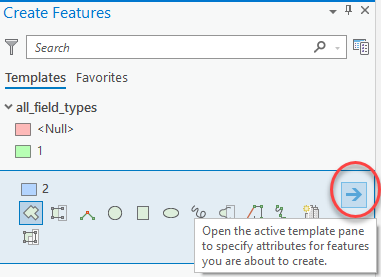

Enter attributes for new features—ArcGIS Pro | Documentation
Does it help?
Thanks,
Scott
Thanks Scott. I did. You still have to populate the values prior the creating the feature. If you do not remove the the values the next feature you create will inherit those same values. This is prone to error. The proven approach is: display a floating window with attributes (all blank unless you have a default value in specified in the schema) immediately after a new feature is created on the layer(s) specified. This allows the user to enter the corret values after the feature has been created thus QAQC it visually as well and ensuring only new correct values are entered.
This would also be helpful for editing workflows that involve copying and pasting features from other feature classes with differing schema.
I agree that it would be nice to be able to modify attributes prior to committing the edit, as was possible in ArcMap (shown in OP screenshot).
For my team, we have built in database validation rules that prevent the creation of new features that do not already exist in a supporting table.
Our current workflow in ArcMap, is basically: start editing session, find the location, digitize the point, review attribute popup window, correct necessary attributes that differ from feature template defaults, add primary key, commit changes, move on.
While we can use the active template tools Scott mentioned in Pro, that would require a semantic change to our workflow. If possible, it would certainly ease the transition for my users if they didn't have to readjust their workflows to one that's slightly less efficient.
Thanks!
I agree, this was a great feature in ArcMap that should be added back in Pro. The main benefit, as I see it, was that the attributes dialog box opened automatically with the cursor already in the first field. The cursor being in the field was key. This meant there was no need for any clicking back and forth between features on the map and fields to type into. If you needed to add a number of points with a simple ID or label on each, the workflow was simple: Click the map to add the point, type, Enter, click next point point, type, Enter... Very fast, with no need to click around in tables at all.
The alternatives all require some version of adding a point, then clicking into the table to enter attributes, then typing, then returning to the map. It sounds minor, but it not only saved clicks to do it the old way, it also saved you from having to look around the screen and mouse back and forth between different panes; you could literally never take your eyes off the map, or move the mouse pointer from the part of the screen where your geographic features were. Nothing but click, type, click, type.
Losing that functionality is a big hit to efficiency when you are adding a lot of points.
The option to "Prompt for attribute value" in arcgis pro also doesn't seem to be supported for service-based editing. We have a branch versioned feature class, which means we can only edit it after publishint it as a feature serivce - and while the basic templates are maintained, this specific feature isn't. Of course we can train the staff to manually choose it - but we are trying to buid a process that is smooth and requires minimum interventions.
We also would really (!) appreciate, if the option could be provided for ArcGIS Pro.
We use Constraint attribute rules to assure mandatory fields to be filled _on_ feature creation. Without the option above, after creating a new feature by its geometry in the map, we are not able to store this feature, because the Constraint rules prevent that.
In ArcMap you could define a geometry for a new feature in the map, then switch over to the attribute dialog and fill in all mandatory fields. When finished you would store the feature and thus avoid any Constraints.
@ChristophKoschmieder I ran into this same problem with contingencies. You pretty much cannot edit without using a template. If the prompt to complete attributes was an option prior to feature creation we would be good to go. Without that option contingent values are worthless to me.
I also looked for this feature.
Docking the Attribute window is almost as good, but not enough (because it permanently catchs a large portion of the screen).
Templetes may be enough when using the same list of attributes, but not for free text.
I would have hoped ArcPro will be "Pro":
a. option to have both templetes and an attribute window poping up after editing.
b. an option to define a form poping up after editing (i.e. - without changing the order or hiding columns in the attributes).
c. form with attributes options similar to the online form (i.e., lists, arcade programing, etc.)
Looking forward to the next versions of ArcPro.
Hey,
I am looking for this feature as well (the Attribute Window popup after creating). I use it all the time in Arc Desktop and trying to get more up to speed in ArcPro.
We have users on QGIS and on ARC Desktop. IMHO the popup window was a great Arc timesaver without having to go to the attribute table or the Attribute docked window.
The reason I use it is that when we create Vegetation types in a 150m radius from subject sites, we do it by creating a 150m buffer as a solid object , copy and paste into a pre-symbolised feature set cut it up like a cake, instead of creating new polygons and creating all joining lines twice.
In Arc Desktop when you cut / split a new area the attribute window pops up and you can fill it in by the pre-symbolised drop down attributes.
Regards
You must be a registered user to add a comment. If you've already registered, sign in. Otherwise, register and sign in.