- Home
- :
- All Communities
- :
- Products
- :
- ArcGIS Pro
- :
- ArcGIS Pro Ideas
- :
- Disable moving and resizing polygon and line featu...
- Subscribe to RSS Feed
- Mark as New
- Mark as Read
- Bookmark
- Follow this Idea
- Printer Friendly Page
- Mark as New
- Bookmark
- Subscribe
- Mute
- Subscribe to RSS Feed
- Permalink
It is way too easy to inadvertently grab and drag an entire feature. This is especially a problem in cases where “undo” (such as in the WAB Edit widget ) doesn’t undo moves. The only remedy is to attempt moving it back to the correct location, or to re-digitize the feature (when that’s even feasible). And while you’re at it, disable resizing of these feature types also.
These issues have created lots of problems for our users, forcing us to discourage the use of ArcGIS Online for editing anything but point layers.
For those who need to move entire lines and polys, you could provide that as a configurable option.
ArcGIS Pro can be used as an alternative, but it too makes inadvertent moving and resizing of polys and lines all too easy. But at least you can choose not to commit the change (if you noticed it, which might not be the case with very small moves or when zoomed in).
Jeff, Is this mainly about Web AppBuilder, ArcGIS Online, or Pro? You mention that Pro " makes inadvertent moving and resizing of polys and lines all too easy"
When you start to edit a polygon in Pro, you are presented with options in the Modify Features Pane:

What edit tool are you using? I'm assuming not Move or Scale since the issue is that you don't want to inadvertently move or resize the polygon.
In submitting this idea I was mostly referring to ArcGIS Online.
ArcGIS Pro is much safer (and quite nice in general), but a combination of the following can create issues:
- There is no undo of each transaction when editing feature layers (I understand that is coming soon?)
- Holding the ctrl key when trying to pan while editing does not work like it does in AGOL and other interfaces. Instead, features will be dragged.
- Editing is enabled in ArcGIS Pro on all editable layers by default
The issues above make inadvertent changes possible when:
- editing vertices, it’s possible to move an entire segment (edge) when you really wanted to create a new vertex or move a vertex.
- when both editable point and polygon feature layers are present in the map, moving a point then clicking on a polygon in a different layer and not switching the edit tools before doing something. This is in part because the edit tool stays selected when selecting a feature in a another layer, even if you don’t want to edit that layer.
These actions, while user error, are more likely to occur for inexperienced ArcGIS Pro editors because of how panning works. And the inadvertent changes are more inconvenient because there’s no “undo” of each edit step, or ability (as far as I am aware) to enable/disable editing of individual layers.
Jeff,
Individual edit operations are shown in the Undo stack - a handy tip is to first show just the Editing group:
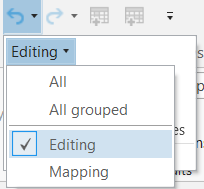

If I switch over to the Editing view in the Contents pane, I can quick control which layers I want to be editable:
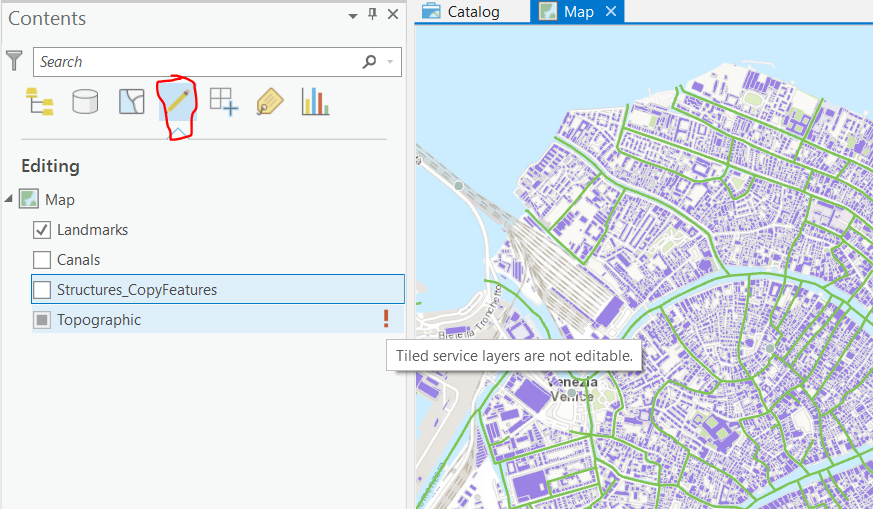
Thanks Kory for the great tips and clarification! Not sure how we overlooked the undo capability that DOES work for feature services (at least until the transaction is committed). I’ll share these tips/recommendations with our users who might edit in ArcGIS Pro. I’m liking Pro more all the time – but still need better editing in AGOL for people who don’t have a desktop product. Our agency has 470 desktop users. At 14% of staff that seems like a large number, but interestingly, only 50% of our AGOL users have desktop.
Just a clarification for others who might stumble across this thread. Edits cannot be undone on an unversioned feature service (so those using ArcGIS Online hosted feature services for example couldn't undo edits). But we show that in a message in the Editing view of the contents pane:

Does that count as telling you twice? ![]()
Message: Edits made to this layer cannot be undone—ArcGIS Pro | ArcGIS Desktop
We do have an enhancement request logged for this and I'm sure the feature service team has this on their roadmap.
You must be a registered user to add a comment. If you've already registered, sign in. Otherwise, register and sign in.