If I try to create a definition query that has invalid syntax, ArcGIS Pro displays a generic error message:
The SQL expression has invalid syntax.
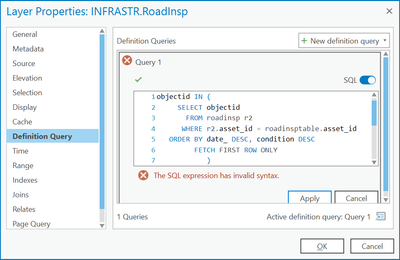
That generic error message isn't very helpful.
The database is likely throwing a more descriptive error message behind the scenes:
ORA-00942: table or view does not exist
00942. 00000 - "table or view does not exist"
*Cause:
*Action:
Error at Line: 5 Column: 13
SQL Developer:

Could ArcGIS Pro be enhanced so that the more descriptive database error messages are displayed in the definition query window? That would help with debugging.
Thanks.
ArcGIS Pro 2.6.8; Oracle 18c 10.7.1 enterprise geodatabase
and ArcGIS Pro 3.0.3; mobile geodatabase