We have a client whose street grid is laid at a 53.5 degree angle. I also have an address point layer that contains both parallel and perpendicular rotation fields. When these are used, they appear perpendicular or parallel to the roadway:
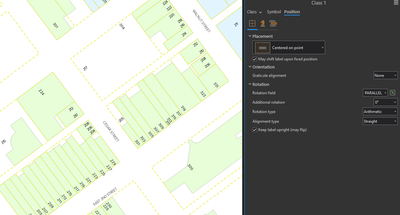
If I go and set my map to a 53.5 degree rotation, though, I need to apply that same value to the 'Additional Rotation' to achieve the same effect. However, this field keeps rounding me up to 54 -- it seems to only support integers. My numbers are then not quite right, which is undesirable.
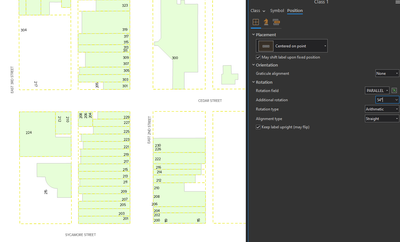
There is a workaround: if you click the Expression button, and set it to 53.5 there, it'll stay, and just gray out the additional rotation property. But it would make more sense if the additional rotation box just handled decimals natively.
Update: I am also unable to enter decimals into the Angle field of a hatch pattern symbol layer. Since the map is rotated, a 45-degree angle does not appear at 45 degrees, but when I go to enter 171.5 or 81.5, it rounds up to the next whole number, and in this case, there is no workaround.

Angle field of text element also rounding with no workaround:
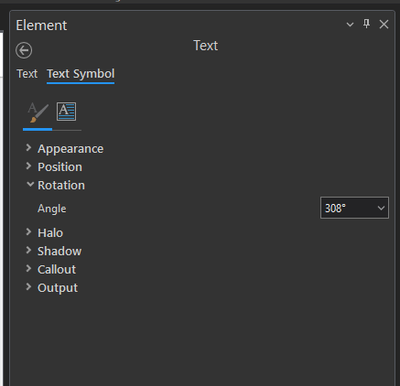
Not sure how many other angle fields there are that do not support decimals, but these are three that I've found. If map rotation is going to support decimals, they should be supported everywhere.