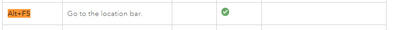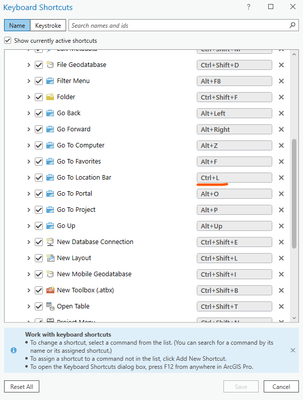- Home
- :
- All Communities
- :
- Products
- :
- ArcGIS Pro
- :
- ArcGIS Pro Ideas
- :
- Ctrl+L to focus & select path in address bar (Cata...
- Subscribe to RSS Feed
- Mark as New
- Mark as Read
- Bookmark
- Follow this Idea
- Printer Friendly Page
- Report Inappropriate Content
Ctrl+L to focus & select path in address bar (Catalog view, browse boxes, etc)
- Mark as New
- Bookmark
- Subscribe
- Mute
- Subscribe to RSS Feed
- Permalink
- Report Inappropriate Content
I would really appreciate the ability to use the standard Windows keyboard shortcut Ctrl+L to focus and select the path in the address bar in ArcGIS Pro. This would enable much quicker copying and pasting of links without having to touch, move, and click the mouse. The shortcut is invaluable in places like File Explorer & web browsers; the lack of support for this elementary shortcut in Pro is a bit maddening. Please consider getting Pro up to speed in this regard -- thanks.
- Mark as Read
- Mark as New
- Bookmark
- Permalink
- Report Inappropriate Content
I wanted to share that, for now, Alt+F5 is the shortcut assigned to "Go to the location bar": https://pro.arcgis.com/en/pro-app/latest/get-started/arcgis-pro-keyboard-shortcuts.htm#ESRI_SECTION1...
We are working on an updated keyboard shortcut experience that should allow the customization of that in the near future (i.e. you could set that that Ctrl+L). But for now, I at least wanted to share the existing shortcut today.
- Mark as Read
- Mark as New
- Bookmark
- Permalink
- Report Inappropriate Content
- Mark as Read
- Mark as New
- Bookmark
- Permalink
- Report Inappropriate Content
@wayfaringrob This is implemented in ArcGIS Pro 3.2.
The default shortcut to go to the location bar was updated to Ctrl+L and that can of course be modified if needed.
Here is an image of the new keyboard shortcuts dialog.
Check out the Use keyboard shortcuts help for an explanation of the new contextual framework.
Also take a look at the other user ideas implemented in ArcGIS Pro 3.2 here: https://community.esri.com/t5/arcgis-ideas-blog/your-ideas-in-arcgis-pro-3-2/ba-p/1346155 and the What's New in ArcGIS Pro 3.2 for a comprehensive overview of the release.
You must be a registered user to add a comment. If you've already registered, sign in. Otherwise, register and sign in.