Turn on suggestions
Auto-suggest helps you quickly narrow down your search results by suggesting possible matches as you type.
Cancel
- Home
- :
- All Communities
- :
- Products
- :
- ArcGIS Pro
- :
- ArcGIS Pro Ideas
- :
- Create tabular labels with multiple attribute fiel...
Options
- Subscribe to RSS Feed
- Mark as New
- Mark as Read
- Bookmark
- Follow this Idea
- Printer Friendly Page
Create tabular labels with multiple attribute fields
Follow this Idea
8868
21
04-03-2011 05:35 PM
Status:
Under Consideration
- Mark as New
- Bookmark
- Subscribe
- Mute
- Subscribe to RSS Feed
- Permalink
Please add support for tabular labels that show multiple fields and support row/column totals and formatting similar to those available in Excel 2010.
These should provide the following options when choosing the feature class attribute fields to use for the tables:
These should provide the following options when choosing the feature class attribute fields to use for the tables:
- Transpose tables (fields across left instead of top)
- Calculated fields - expressions using other field attribute values
- Formatting similar to those available in Excel for tables including cell shading, borders. Each field used would be assigned a style gallery item so the header cells or total columns could be easily configured. There could be a new Table Labels style class that saves this configuration of all the styles similar to the legend styles. The Table Styles under the Excel 2010 ribbon would be a good thing to follow, where you can easily set the 'Table Style Options' such as Header Row, Banded Rows, Total Row, etc.
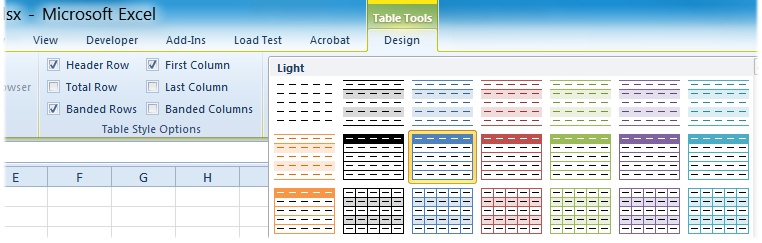
- Support automatic creation and styling of row and column totals
- Allow for what would otherwise be multiple tables with just 1 label per feature to be grouped so if there are multiple dates in the feature class for example, you'll get multiple rows in your table, i.e. define a row grouping field
- Support converting these labels to annotation via ArcMap UI as well as a geoprocessing tool to convert the labels to annotation, but that's really another new request
Here's an example markup using Excel 2010 tables that were copied and pasted into Layout view as EMF images and grouped with callout symbols whose text was empty and rectangle is under the tables.
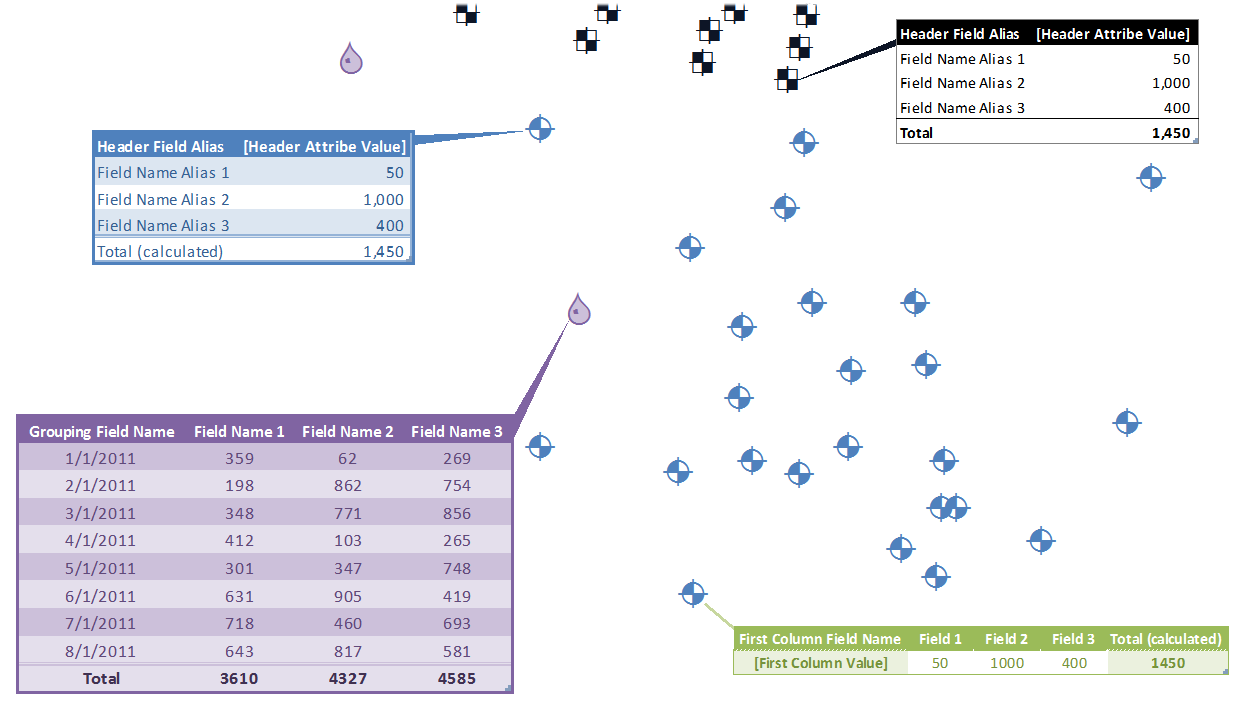
*Each label here would actually be coming from a different feature class, so for each feature class, all the tables would look the same of course.
- « Previous
-
- 1
- 2
- 3
- Next »
21 Comments
Alternatively, move the XSL encoding from just in the HTML popup to optionally apply to the label as well (this would make ArcPhoto somewhat obsolete too...)
This would be a huge improvement on the current labelling expressions. (VBScript and Jscript options)
OR Even better add HTML interpretation along with JScript/VBScript so that you can combine...
This would be a huge improvement on the current labelling expressions. (VBScript and Jscript options)
OR Even better add HTML interpretation along with JScript/VBScript so that you can combine...
quite essentail. thank you.
This would be fantastic in the environmental consulting industry. Regulators always like to see this kind of labeling and it would be nice if this were built-in functionality. Allowing HTML table tags in labels would be a good start.
Full HTML implementation would be the way to go! I have internal clients who demand specific table format, from Excel or Word. It would be easy to conver those patterns into html and copy and past it in the label.
I can do a similiar thing with the HTML popups but it has the unattractive window that is unfit for printing. I'd prefer to be able to handle its display characteristics like I do for callout features.
I can do a similiar thing with the HTML popups but it has the unattractive window that is unfit for printing. I'd prefer to be able to handle its display characteristics like I do for callout features.
This is a great Idea. Much better than importing from word / excel or trying to create via VBScript.
Fantastic idea!
Been dreaming of this feature since the 3.x days...Please!!
I'd like this especially for formatted tables in the layout view.
It's a pain to format tables in Excel only to bring them in to have the cell coloring disappear.
It's extra work all around.
It's a pain to format tables in Excel only to bring them in to have the cell coloring disappear.
It's extra work all around.
A dynamic link to the data would also be useful, rather than having to re-create a static image every time a single value in the table is changed / updated. This is a chronic, time-consuming issue for us, whereby the locations are fixed, but the data changes regularly.
You must be a registered user to add a comment. If you've already registered, sign in. Otherwise, register and sign in.