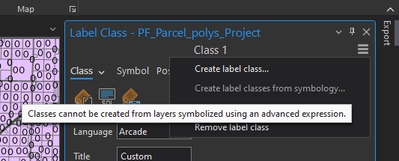- Home
- :
- All Communities
- :
- Products
- :
- ArcGIS Pro
- :
- ArcGIS Pro Ideas
- :
- Create label classes from expression-driven symbol...
- Subscribe to RSS Feed
- Mark as New
- Mark as Read
- Bookmark
- Follow this Idea
- Printer Friendly Page
Create label classes from expression-driven symbology
- Mark as New
- Bookmark
- Subscribe
- Mute
- Subscribe to RSS Feed
- Permalink
At the moment, you are unable to import label classes from symbology if using an Arcade symbology for your expression. On hover, it tells you that this is not possible:
As a user, it's not so hard to figure this out manually, but there's some clicking, copying, and pasting involved. For example, many of our member counties use their tax code field not only to specify districts within cities, but to identify individual incorporated cities and unincorporated townships. One county does this with the first two letters of their tax district field, so this expression works well for symbology:
Left($feature.TAXDIST, 2)
This is a simplified example -- I'd want city & township names rather than just their letter code, but I could do this with Arcade too. Surely there are some differences in Arcade for labeling and Arcade for symbology, but most of the time the same expression will do the trick in both places. In this case, I was able to go to the symbology pane, click Expression, select it, copy it, go back to the label pane, enter the expression, and click apply. Would it be impossible for the software to just copy that same expression into the label expression with the existing 'Create label classes from symbology...' command? Even if it doesn't validate as-is, at least copy it over for the user so they can put on the finishing touches quickly.
You must be a registered user to add a comment. If you've already registered, sign in. Otherwise, register and sign in.