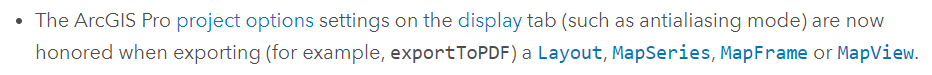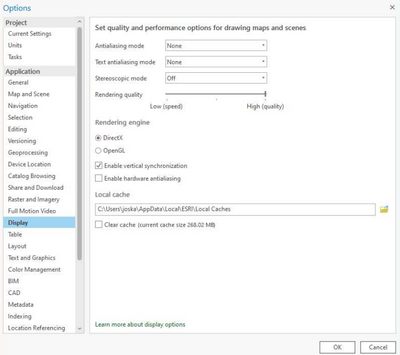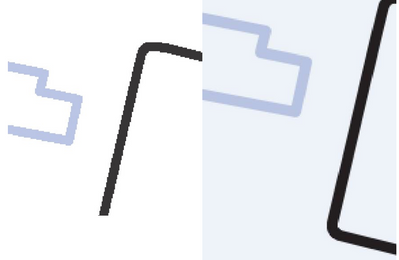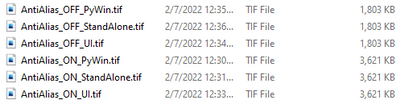- Home
- :
- All Communities
- :
- Products
- :
- ArcGIS Pro
- :
- ArcGIS Pro Ideas
- :
- Control antialiasing for export to tiff/pdf in arc...
- Subscribe to RSS Feed
- Mark as New
- Mark as Read
- Bookmark
- Follow this Idea
- Printer Friendly Page
- Report Inappropriate Content
Control antialiasing for export to tiff/pdf in arcpy.mp
- Mark as New
- Bookmark
- Subscribe
- Mute
- Subscribe to RSS Feed
- Permalink
- Report Inappropriate Content
Idea
Enable settings in arcpy.mp - ExportToTIFF to control antialiasing and to make it possible to export raster images without anti-aliasing being applied.
Background and motivation
In ArcMap environment our cartographic workflows currently build on "Export to separated TIFF" and 1bit-TIFF (without anti-aliasing) for further post-processing to create the Swiss national maps and other high quality map products. In ArcGIS Pro "Export to separated TIFF" functionality isn't supported any longer. Furthermore, we discovered that while the manual export still honors the anti-aliasing choice in the display options, the function ExportToTIFF in arcpy.mp doesn't. Instead it always applies anti-aliasing and disregards the anti-aliasing settings made in the ArcGIS Pro project.
For the users it is of crucial importance to still have at least one option to export raster images without anti-aliasing for analytical or post-processing purposes via arcpy.
Thanks a lot for your vote and support! 🙂
Best regards from Switzerland
Chris
- Mark as Read
- Mark as New
- Bookmark
- Permalink
- Report Inappropriate Content
Thank you Chris. This is something we will consider for near term.
Jeff - Layout and arcpy.mp teams
- Mark as Read
- Mark as New
- Bookmark
- Permalink
- Report Inappropriate Content
Will be available in the Pro 2.9 release.
Jeff - Layout and arcpy.mp teams
- Mark as Read
- Mark as New
- Bookmark
- Permalink
- Report Inappropriate Content
- Mark as Read
- Mark as New
- Bookmark
- Permalink
- Report Inappropriate Content
Thanks a lot!
We will check it out as soon as we get the version 2.9 in our hands 🙂
Best regards
Chris
- Mark as Read
- Mark as New
- Bookmark
- Permalink
- Report Inappropriate Content
Hello dear @ChrisAnsorge ,
were you able to test this possibility in Display Options?
Currently, we trying to turn off antialiasing but we are not successful.
Our result is on the right site. But we need the left site.
Any ideas?
David
- Mark as Read
- Mark as New
- Bookmark
- Permalink
- Report Inappropriate Content
David, Are you using ArcGIS Pro 2.9? I just compared output again and antialiasing settings are being honored as expected.
If it is NOT working as you expect, please include a sample export line of code.
p = arcpy.mp.ArcGISProject('current')
lyt = p.listLayouts()[0]
lyt.exportToTIFF(r"C:\Temp\AntiAliasing\AntiAlias_OFF_PyWin.tif", 300, '32-BIT_WITH_ALPHA', 'LZW', 100, False, False)
You must be a registered user to add a comment. If you've already registered, sign in. Otherwise, register and sign in.