In the Contents pane, right-click an FC or standalone table and click a Create Query Layer option. A query layer would be automatically created, or the query layer window would be opened and populated, allowing us to easily create a SELECT * query layer using a single action.
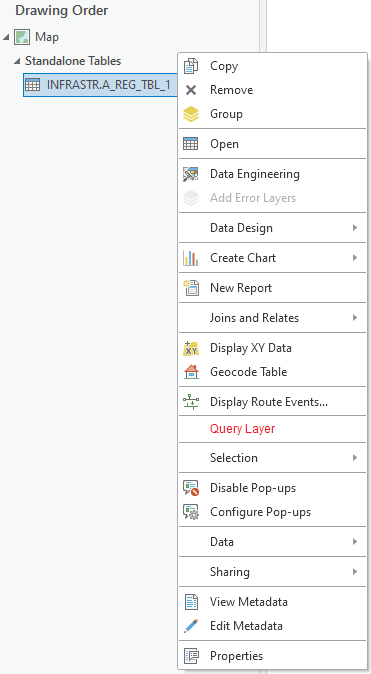
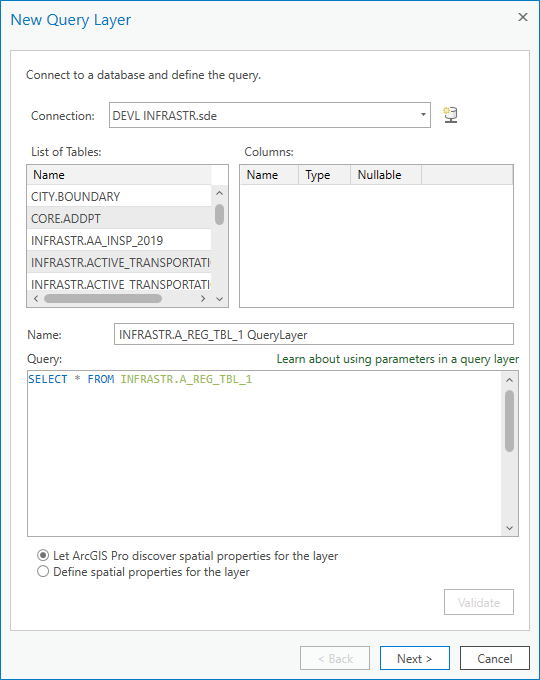
That would give us an efficient starting point for creating a query layer. Pro already has all the information it needs to create a query layer; I know this because it automatically creates query layers for Catalog items that aren't registered with the geodatabase when an unregistered item is added to the map.
Why not give us the option to easily create a query layer from a registered item, too?
Related: Catalog Pane — Add item to map as query layer