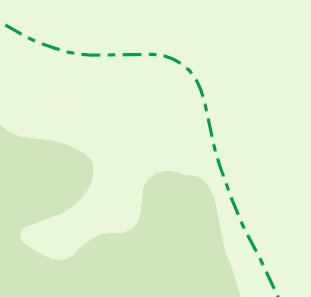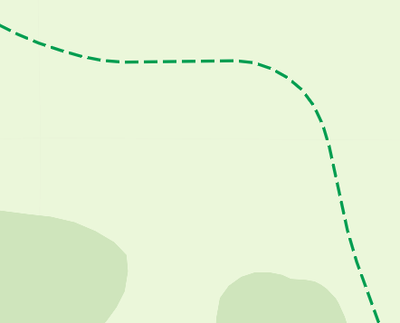- Home
- :
- All Communities
- :
- Products
- :
- ArcGIS Pro
- :
- ArcGIS Pro Ideas
- :
- Complex Dash Patterns from Vector Tiles
- Subscribe to RSS Feed
- Mark as New
- Mark as Read
- Bookmark
- Follow this Idea
- Printer Friendly Page
- Mark as New
- Bookmark
- Subscribe
- Mute
- Subscribe to RSS Feed
- Permalink
Complex dash patterns (Ex: dash - dot - dash) published as vector tiles work in the regular Map Viewer but do not work in Map Viewer Classic, Javascript API 3.x, or ArcGIS Pro's map viewer.
When I am creating vector tiles, I am using them for multiple maps and I need them to appear consistently across all of them so there is not user confusion. We use complex dash patterns to illustrate different allowed usages of our trails and if it appears incorrectly then that user might think they can do something on that trail that is not allowed.
Map Viewer
Map Viewer Classic
The only workaround I have found is using Vector Tile Style Editor to change the pattern. I duplicate the layer and change the pattern for each of them to mimic a dash dot dash pattern. This ensures that everyone is at least seeing the same thing.
Layer | Dash Template |
Original | 1,3 |
Duplicate | 2,6 |
Another good place in Geonet to see this issue is https://community.esri.com/t5/arcgis-vector-tile-style-editor-questions/vectortilestyle-dashed-lines.... Also as an FYI I've spoken to @TommyFauvell & @DanielStephen so they are are aware of the issue. I'll be making a support case as well to get this logged as an enhancement request.
Update 8/2/2022: Limitation logged as BUG-000151224
You must be a registered user to add a comment. If you've already registered, sign in. Otherwise, register and sign in.