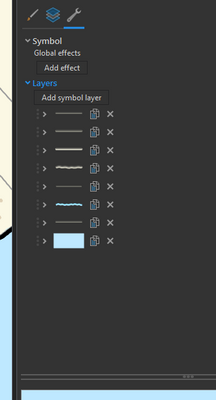- Home
- :
- All Communities
- :
- Products
- :
- ArcGIS Pro
- :
- ArcGIS Pro Ideas
- :
- Combine "layers" and "structure" symbol class tabs
- Subscribe to RSS Feed
- Mark as New
- Mark as Read
- Bookmark
- Follow this Idea
- Printer Friendly Page
Combine "layers" and "structure" symbol class tabs
- Mark as New
- Bookmark
- Subscribe
- Mute
- Subscribe to RSS Feed
- Permalink
There is a lot of unnecessary back-and-forth on the symbology tab when putting together a composite symbol. It's one tab to add, delete, reorder, and add effects; another to modify the classes or said effects. I often find myself dragging the classes on the layers tab in an attempt to reorder them, forgetting that I have to click onto the wrench tab, drag it there (or make whatever modification I'm needing), and click back. There's not enough on that wrench tab to justify the extra clicking.
I picture something like this.
Heck, you could probably take it a step further and just put everything global at the top and the sub-layer controls at the bottom, eliminating the paintbrush tab too?
Just some thoughts. Anything to reduce the amount of back-and-forth in Pro I'm all for.
Another pain point of this -- in a layer with many symbol layers, it's easy to forget which layer you went over to the Structure tab to copy, delete, or move. Easy for me, at least! Depending what you're doing, it's possible they look very similar...
You must be a registered user to add a comment. If you've already registered, sign in. Otherwise, register and sign in.