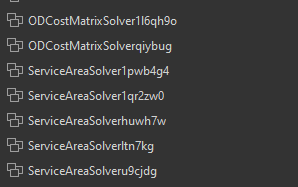- Home
- :
- All Communities
- :
- Products
- :
- ArcGIS Pro
- :
- ArcGIS Pro Ideas
- :
- Choose output location when creating network analy...
- Subscribe to RSS Feed
- Mark as New
- Mark as Read
- Bookmark
- Follow this Idea
- Printer Friendly Page
Choose output location when creating network analysis solvers
- Mark as New
- Bookmark
- Subscribe
- Mute
- Subscribe to RSS Feed
- Permalink
When adding a new network analysis layer to the map, enable the user to select an output location and name. Currently network analyst uses the default project geodatabase as defined in environments along with a randomized alphanumeric name with no option to change, which is not always desirable...
...nor is this consistent with other tools in the application, which do preview/allow edits to output location and name on creation. You can manually rename it, but as far as I know, you can't move it -- cutting and pasting just makes a copy, and you can't change the source of the analysis layers.
Most tutorials I've seen push the user through the Analysis tab > Network Analysis > New Network Analysis Type, but I've found that even the GP tools such as Make Service Area Analysis Layer do not have any control for output location.
- « Previous
-
- 1
- 2
- Next »
Hello. Sorry for the delayed response.
Could you tell us why you want to control the output location and feature dataset/feature class names for network analysis layers? Your understanding of how it works is accurate, and you're right about the limitation in user control here, but we'd like to understand your workflows better so we can assess how we might better meet your needs. Thanks.
@MelindaMorang with the way things are now, I have no idea what's what. When you're running multiple analyses, it is hard to keep track of anything.
I hear your frustration, but I'll need a bit more specific info than that. What is your typical workflow, and why do you need to know which feature dataset and set of feature classes goes with a particular NA layer? Is it because you want to preserve the output of the analysis for future use, use it as input to other tools, clean it up, etc.?
@MelindaMorang this was quite some time ago, so I do not recall the specifics of this case, but yes to all of that. Those would all be useful cases. I understand I can data > export features, though. Next time I run into a more specific pain point, I'll try to note it here. Thanks.
Being able to define output name and location for Network Analysis Layers would be helpful for my use case. I've been working to incorporate a Last Mile Delivery analysis in my model and have been having issues interacting with the outputs, and I can't control where they're going so I can't point the next tool to them.
Thanks for the info, @TM_NPS. You should use the Select Data utility in Model Builder to access the sublayers of a network analysis layer. You can find this utility on the Model Builder ribbon.
Does this meet your needs?
Thank you @MelindaMorang that's helpful. I have a strange issue with Model Builder wanting to redirect to the online Network Datasets, but my builds one dynamically, so in order to force the issue I utilized an arcpy script and inserted it as a tool into the model. Thank you very much for your solution though, it's helped me with another portion of the model I'm working on as I learn my way around!
Being able to define output name and location for Network Analysis Layers would be helpful in my case. I oftentimes am running many versions/iterations. I need to be able to easily refer back to these analysis outputs to use in other analyses, use for clean-up, etc. If I open these files in another ArcGIS Pro project file, I lose the mapping, and I don't want to rely on a single project file to have the info I need.
I have students now also wondering why they have no control over this - really poor for organizing workflows with several solvers. Everything else in ArcGIS allows this.
You must be a registered user to add a comment. If you've already registered, sign in. Otherwise, register and sign in.