Version at time of writing: 3.3
This is primarily written for the Catalog Pane, but similar functionality is not available for the Catalog View, either.
Related Idea: ArcPro: Search by name in Catalog
I would like to be able to Right-click on a workspace (folder, geodatabase) and filter its contents by Item Type.
For example, I have an enterprise gdb connection that shows me 141 feature classes, 31 tables, and 32 relationship classes, and 1 topology. Real numbers.
To be honest, I basically never need to see the relationship classes. It'd be really cool to just filter to only show tables, or only show feature classes, or all rasters vs just mosaics. Maybe I want to just see Raster Datasets and Topologies.
Bonus points if it sees through Feature datasets and shows me what's inside that. Extra bonus points if I can filter by geometry type.
And it's not just geodatabases. I'd like to be able to do the same thing in folders. Show me just shapefiles or just LYRXs. This functionality is kind of present in the Add Data Window already, but to be honest I'm not sure how many intermediate+ users use that when the Catalog Pane is so much handier. And also it's not as detailed as I'd like.
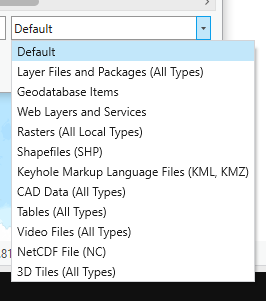
The Catalog is clearly smart enough to differentiate item type and geometry so it can display their icons. I think it stands that it's smart enough to be able to filter them down for us.
Please let us filter our files in the Catalog by type.