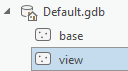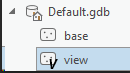- Home
- :
- All Communities
- :
- Products
- :
- ArcGIS Pro
- :
- ArcGIS Pro Ideas
- :
- Catalog: Add view icon
- Subscribe to RSS Feed
- Mark as New
- Mark as Read
- Bookmark
- Follow this Idea
- Printer Friendly Page
- Mark as New
- Bookmark
- Subscribe
- Mute
- Subscribe to RSS Feed
- Permalink
I would like a separate sort of icon in Catalog to tell when an item is a database view or not.
Currently, there is no way to tell at a glance whether an item is a view or not, unless you decided to name the view to make it obvious.
I would like the icon in catalog to designate it as a view. Idk, we could add a little V to the icon maybe?
Out of curiosity, does the icon change when a view gets registered with the geodatabase via the Register with Geodatabase geoprocessing tool?
- A set of icons for unregistered spatial and non spatial views?
- A different set of icons for registered spatial and non spatial views?
So, funny that you mention it, but it does, at least for mobile GDBs. (I currently am having a major struggle getting views to work in a file geodatabase at all so I right now I'm just testing on an mGDB)
 |  |
| Before Registering | After Registration |
Anyway, although the icon does change, it's still not obvious that it's a view. (Note: I would also take a different color icon?)
...I currently am having a major struggle getting views to work in a file geodatabase at all...
Yeah. I've had a lot of issues with FGDB views too. I often forget that it's possible to register an FGDB view with the geodatabase; they're not registered by default. But I don't know if that solves many problems or not; I haven't tested it enough.
I talk about some FGDB database view challenges in these posts:
- Selecting the most recent records based on unique values in another field
- Select maximum values in Select By Attributes (greatest n per group)
I remember finding it very helpful to put the data into a mobile geodatabase and use a SQL client like DBeaver to write my SQL queries. Then, once I'd figured out the SQL, I'd export the data to an FGDB and create an FGDB database view using the SQL I'd written for the mobile geodatabase. That's clunky, but it's better than writing FGDB SQL in the Create Database View geoprocessing tool SQL parameter.
You must be a registered user to add a comment. If you've already registered, sign in. Otherwise, register and sign in.