Right now if you toggle a definition query on and are using a relationship class in the layer, the pop-ups break.
What happens is that any related records seem to 'forget' their display field, and clicking them in the pop-up tree does not yield a change in pop-up content.
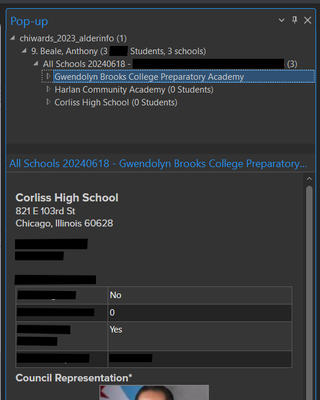
Note that despite having Brooks selected, the Corliss content still appears. The Brooks display field has also reverted to organization, whereas I specified an expression in the layer's display properties (shown in the others). Brooks is being filtered out by the definition query. To me, its information is still useful (I don't want it to not appear in the tree despite the query), but I could see circumstances where even that is undesirable.
The solution, in my mind, would be to pick either hiding or showing related content to be the default and allowing user choice, either in the definition query window or elsewhere. Whatever this middle ground is not working, though. Feels confusing and possibly broken.