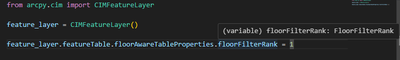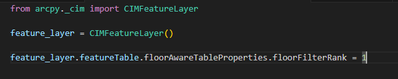- Home
- :
- All Communities
- :
- Products
- :
- ArcGIS Pro
- :
- ArcGIS Pro Ideas
- :
- Better CIM Type Hinting
- Subscribe to RSS Feed
- Mark as New
- Mark as Read
- Bookmark
- Follow this Idea
- Printer Friendly Page
- Mark as New
- Bookmark
- Subscribe
- Mute
- Subscribe to RSS Feed
- Permalink
The CIM module is incredibly powerful, but navigating the objects in it is a pain whenever you go more than one level deep. To fix this you can pretty simply just add the stored object type string as a hint in all files. The result is a developer experience like this:
As opposed to one where objects not immediately in the base object attributes are typed as strings:
This allows me to use linking to CTRL+click into an object to see what attributes it has as well as start typing attribute names and getting autocompletion. With names as complex as the ones for CIM and with how dangerous CIM can be, I think making this process as painless and foolproof as possible will prevent people from making terrible mistakes.
Ideally this would be extended to include typed sequences (e.g. CIMFeatureLayer.featureTable.fieldDescriptions would be typed as list[CIMFieldDescription] instead of list[Any]), I have implemented the easy version of this and will be willing to share the repo with someone on the ESRI development team if they want to see, but because of the licensing I don't feel comfortable sharing it publicly.
UPDATE:
I am currently working on another re-factor of the CIM module that switches from regular classes to dataclasses. This will allow developers to immediately see the attributes and defaults for each CIM class in their IDE along with their expected type. This change shouldn't effect how the CIM class objects are parsed by arcpy as they still have the required attributes and a vars() or __dict__ call will return the same values. This will only allow for static type checkers and tools like Pylance to immediately check your work without putting your project at risk of a bad CIM write.
Update2: I was originally reworking the actual CIM module to use data classes and storing a type reference to nested CIM data class definitions, but I've abandoned that idea since it would require a total rework of the CIM generation code on ESRIs side.
My current technique is just creating TypedDict definitions, I think this might just be a better way of handling CIM since at the the of the day they're all just dictionaries anyways and TypedDict has no runtime overhead.
Here's a partial example: https://github.com/hwelch-fle/arcpie/tree/master/src%2Farcpie%2Fschemas
You must be a registered user to add a comment. If you've already registered, sign in. Otherwise, register and sign in.