- Home
- :
- All Communities
- :
- Products
- :
- ArcGIS Pro
- :
- ArcGIS Pro Ideas
- :
- Better Broken Data Links Shortcut
- Subscribe to RSS Feed
- Mark as New
- Mark as Read
- Bookmark
- Follow this Idea
- Printer Friendly Page
- Mark as New
- Bookmark
- Subscribe
- Mute
- Subscribe to RSS Feed
- Permalink
The process in fixing broken data links is not ideal currently for ArcGIS Pro. I would like to see a broken data links shortcut that is similar in ArcMap. I think there are too many steps and it is confusing for users that are transitioning to ArcGIS Pro.
Can you clarify if you're talking about broken folder connections or broken layers?
In ArcMap when a folder connection is broken, I get this, and there is no way to repair it:

In Pro, currently I get the familiar red exclamation point, but also can't repair the source.

In Pro 2.3, we'll be able to click the red exclamation point and repair this.
For broken map layers, the experience between ArcMap and ArcGIS Pro is the same:

In Pro:
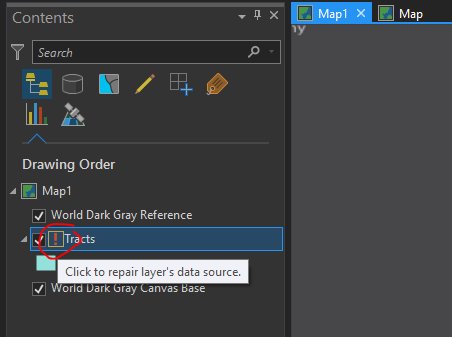

Is this idea referring to something else?
Hello Keith,
As Kory commented above, since ArcGIS Pro 2.3, you can repair a broken project item (e.g. a broken folder connection) by clicking the red exclamation point next to it. Repairing a broken folder can also trigger (with your consent) fixing other related broken items in the project, e.g. a file geodatabase which was broken because its parent folder was broken (which you were repairing), or a broken map layer whose data source is a shapefile under the the broken folder (which you were repairing).
For fixing the broken data source of map layers and standalone tables, besides what Kory mentioned above, ArcGIS Pro now also allows you to manage all the data sources referenced by maps in the current project – see the Help document at https://pro.arcgis.com/en/pro-app/latest/help/projects/update-data-sources.htm.
You must be a registered user to add a comment. If you've already registered, sign in. Otherwise, register and sign in.