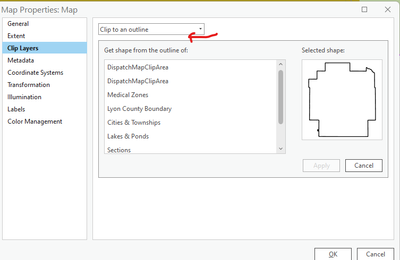Hello,
I authored a map that uses a outline clip layer. The clip layer shape was from the outline of a GIS polygon layer. I made some adjustments to my GIS layer and subsequently noticed sliver polygons on the edge of the map. This is because the GIS layers on the map were updated however the outline clip layer was not updated.
Idea:
Make sure the clip outline boundary is updated when there are changes to the underlying GIS layer.
Steps to replicate the issue:
- Create a map.
- Open Map Properties-->Clip Layers.
- Select Clip to an outline.
- Press the pencil button.
- Get Shape from the outline of: "my clip polygon boundary".
- The map is properly clipped
- Edit "my clip polygon boundary". In my case I edited the layer in a different ArcGIS Pro Project
- Reopen the map.
- The map may now display sliver polygons which is not desired.
- Manually reset the clip outline in the map properties.
- The map should now display correctly with the new clip boundaries which works but should be automatic.
Figure 1: Sliver Polygons

Figure 2: The clip polygon boundary should sync with the polygon boundary.