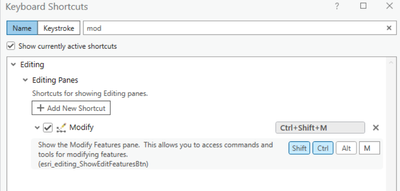- Home
- :
- All Communities
- :
- Products
- :
- ArcGIS Pro
- :
- ArcGIS Pro Ideas
- :
- Attribute Table — Row header context menu option t...
- Subscribe to RSS Feed
- Mark as New
- Mark as Read
- Bookmark
- Follow this Idea
- Printer Friendly Page
Attribute Table — Row header context menu option to open Modify Features pane
- Mark as New
- Bookmark
- Subscribe
- Mute
- Subscribe to RSS Feed
- Permalink
ArcGIS Pro 3.2; Mobile Geodatabase feature class:
Scenario:
I'm reviewing features in the Attribute Table. I see a feature that requires a geometry edit. Currently, I would need to manually open the Modify Features pane, which may or may not be already open in the background in the panes window. Or, I could zoom to the feature, choose the select tool, and right-click the feature to get the Edit Vertices option.
I wonder if it would be easier to simply right-click the row header in the Attribute Table and click a "Modify Features" option.
You can use Ctrl+Shift+M to open the Modify Features pane, or customize that shortcut to something shorter/easier for you to remember:
You must be a registered user to add a comment. If you've already registered, sign in. Otherwise, register and sign in.