ArcGIS Pro 2.6.8; Oracle 18c; 10.7.1 EGDB; SDE.ST_GEOMETRY:
In a SQL client like SQL Developer, we can double-click on a SHAPE cell in the resultset to view the SHAPE object's construction:
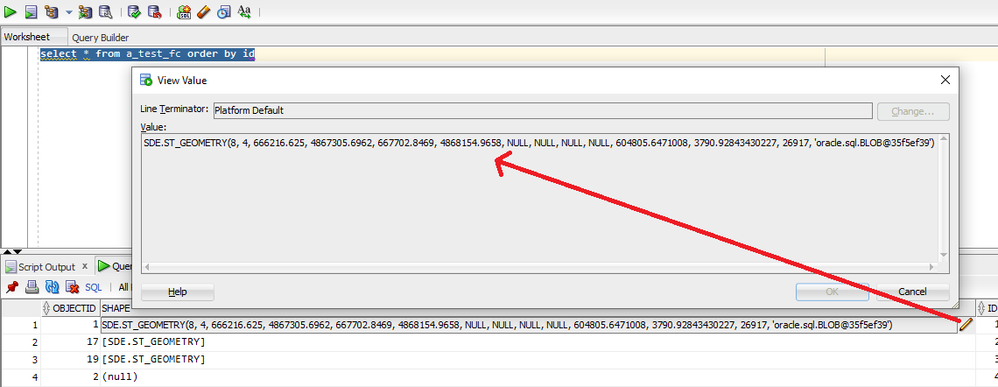
Whereas, in the attribute table in ArcGIS Pro, double-clicking a SHAPE value doesn't seem to do anything.
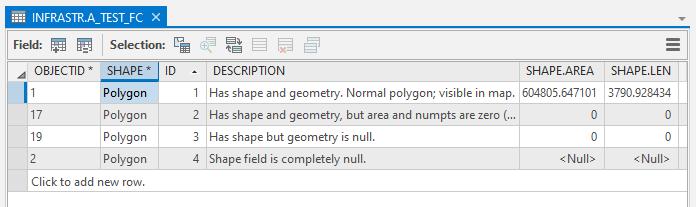
Video:
It would be handy to be able to double-click a shape value to see the SHAPE object construction in a popup.
Related: Display null SHAPE as <Null> in the attribute table
In other words, the SHAPE column in the attribute table should be a true selection of the SHAPE column from the underlying table. The SHAPE value would still be masked by the word "Polygon" (or alternatively, mask it with the datatype like [ST_GEOMETRY]), but we would be able to drill down into the true value if needed.
That would be helpful for lots of use cases. One of them is to determine if a non-null SHAPE's geometry is nill or null. Select features that have blank shapes