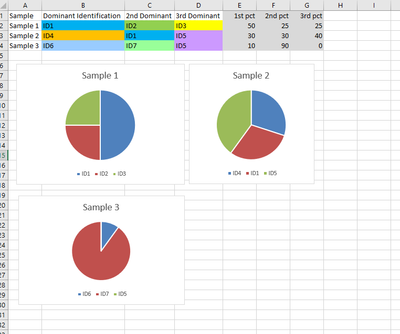- Home
- :
- All Communities
- :
- Products
- :
- ArcGIS Pro
- :
- ArcGIS Pro Ideas
- :
- ArcPro - Pie Chart Symbology Sub Attributes
- Subscribe to RSS Feed
- Mark as New
- Mark as Read
- Bookmark
- Follow this Idea
- Printer Friendly Page
- Mark as New
- Bookmark
- Subscribe
- Mute
- Subscribe to RSS Feed
- Permalink
Would it be possible to explore the idea of allowing a pie chart to have sub-attribute fields that a pie slice can be symbolized on?
I am working with analyses metrics in a table where each point represents a sample. The table has fields for dominant identification, 2nd dominant identification, 3rd dominant identification; all these fields are filled out with text. I also have a percentage field for each of the 3 fields listed above. These fields are numeric.
I would like to show the percentage and type of identification via pie charts. I can set the pie chart to read the percentages, but that doesn't tell the whole story. It would be beneficial to also then be able to choose which field to apply color symbology based on for each pie slice.
So for a pie chart, I can choose the chart to read the following fields: Dominant identification pct; 2nd dominant identification pct; 3rd dominant identification pct. I would then be able to select the pie slice for "dominant identification pct" to be symbolized based on the "dominant identification" field.
Since each identification field can have up to 10 unique values, if I try to symbolize in a different way based on unique values, there are way too many outputs.
I have included an image of a very basic example of a pie chart in Excel. While each pie chart isn't set up with unique color per field, the functionality I am imagining in ArcPro would have a unique color per value per field.
You must be a registered user to add a comment. If you've already registered, sign in. Otherwise, register and sign in.