- Home
- :
- All Communities
- :
- Products
- :
- ArcGIS Pro
- :
- ArcGIS Pro Ideas
- :
- ArcGIS Pro_Remove connection
- Subscribe to RSS Feed
- Mark as New
- Mark as Read
- Bookmark
- Follow this Idea
- Printer Friendly Page
- Report Inappropriate Content
- Mark as New
- Bookmark
- Subscribe
- Mute
- Subscribe to RSS Feed
- Permalink
- Report Inappropriate Content
Hello everyone,
My problem in ArcGIS Pro:
If a connection to a table that has a definition query is deleted, then no more features of that layer will be displayed.
(DE: Wenn eine Verbindung zu einer Tabelle gelöscht wird auf die eine Definitionsabfrage besteht, dann werden keine Feature des betreffenden Layers mehr angezeigt.)
- Mark as Read
- Mark as New
- Bookmark
- Permalink
- Report Inappropriate Content
Hi Haytham Suleiman
Can you provide some clarification on the issue here?
You have a layer with a definition query.
What is the source of the layer? Feature class/standalone table (from file gdb, enterprise gdb, ...), shapefile/standalone table in folder...
What connection are you removing? Project connection to a database? Project connection to a folder?
Is the behavior specific to having a definition query applied to the layer?
I just added a layer to a map in Pro (from a file gdb through a folder connection), applied a definition query to the layer, then removed the folder connection - the layer remains in the map.
Please provide more details, maybe with some screenshots so that we can understand the issue.
Thanks
- Mark as Read
- Mark as New
- Bookmark
- Permalink
- Report Inappropriate Content
Hi Kory Kramer ,
* The source of the layer ist from gdb, connected to sql database.

Attribute table:

After Removing the connection to sql datebase:
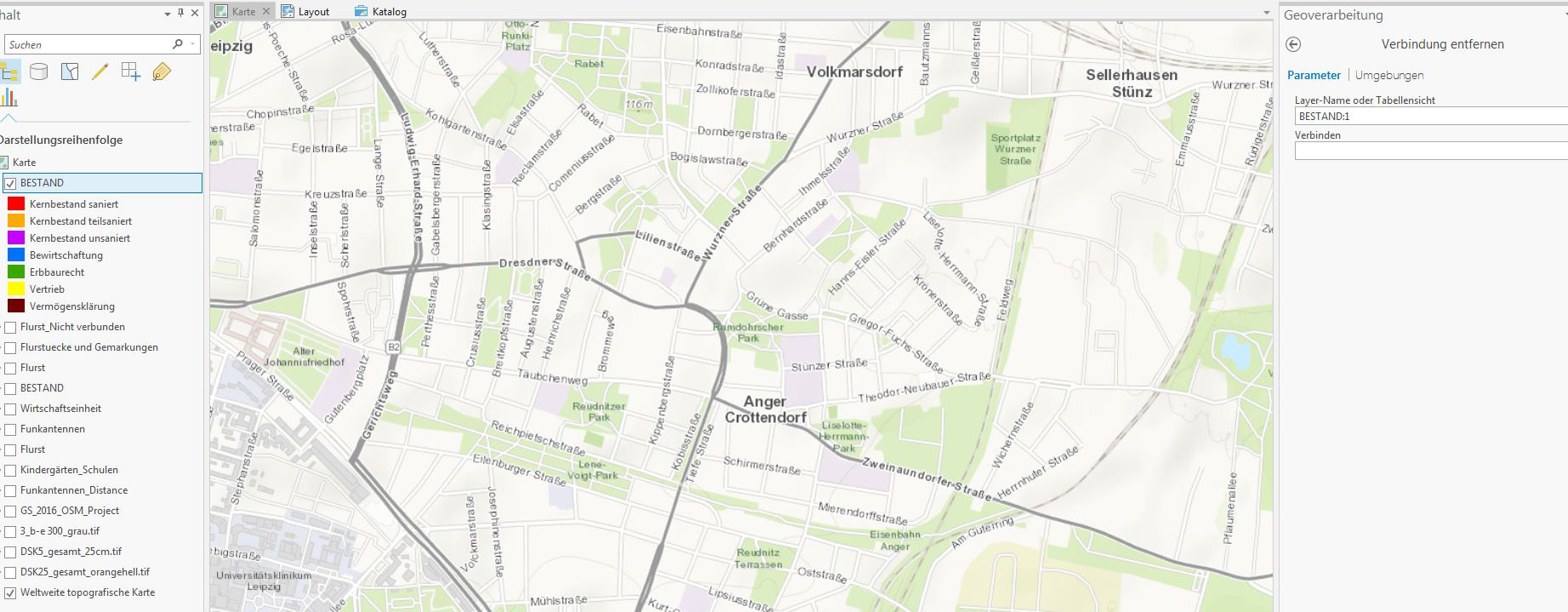
and the Attribute table is empty and error message appears:

The behavior happens, when a difinition query is applied to the layer.
lg
- Mark as Read
- Mark as New
- Bookmark
- Permalink
- Report Inappropriate Content
Thank you for the details. Is that a built-in geoprocessing tool? Can you send me the link to the tool's web help?
Thanks
- Mark as Read
- Mark as New
- Bookmark
- Permalink
- Report Inappropriate Content
Are you removing the connection to the SQL database in the Pro project?
- Mark as Read
- Mark as New
- Bookmark
- Permalink
- Report Inappropriate Content
No it's not a built-in geoprocessing tool. I don't know what u mean with "the link to the tool's web help?"
sorry
- Mark as Read
- Mark as New
- Bookmark
- Permalink
- Report Inappropriate Content
Does the same phenomenon occur if you do not have a definition query applied to this layer? Can you try this test?
- Mark as Read
- Mark as New
- Bookmark
- Permalink
- Report Inappropriate Content
the phenomen occurs when a definition query is applied to this level.
- Mark as Read
- Mark as New
- Bookmark
- Permalink
- Report Inappropriate Content
I think it would be good to investigate this further through a Support case.
I added the Fires layer from a SQL database and then applied a definition query to the layer.
Then I removed the connection to the database in the Catalog Pane and the layer doesn't disappear:

It seems like for now, this would have been more appropriate for the ArcGIS Pro or Geodatabase spaces rather than Ideas.
- Mark as Read
- Mark as New
- Bookmark
- Permalink
- Report Inappropriate Content
You must be a registered user to add a comment. If you've already registered, sign in. Otherwise, register and sign in.