- Home
- :
- All Communities
- :
- Products
- :
- ArcGIS Pro
- :
- ArcGIS Pro Ideas
- :
- ArcGIS Pro Relates to Route Event Layers
- Subscribe to RSS Feed
- Mark as New
- Mark as Read
- Bookmark
- Follow this Idea
- Printer Friendly Page
- Mark as New
- Bookmark
- Subscribe
- Mute
- Subscribe to RSS Feed
- Permalink
I am a user or Route Event Layers in ArcGIS Desktop, and have been testing their behavior in ArcGIS Pro 1.2. ArcGIS Pro allows me to create Route Event Layers, and allows me to do most functions that I can do in ArcGIS desktop. However, when I use the Create Relate tool in ArcGIS Pro and attempt to use the relate to display the associated records in the event layer table like I can in Desktop, the records that are returned in ArcGIS Pro are just the Route feature records that are associated with the events, not the actual event layer records, Please make the relate behavior for Route Event layers act the same as it does in ArcGIS desktop.
I wanted to check in on this idea to gain some clarity on the exact steps you're taking so that we can understand the requirement.
Can you detail out the steps a bit more starting with "when I use the Create Relate tool in ArcGIS Pro" and provide some associated screenshots? That will help us see the difference you're trying to point out between ArcMap and Pro.
Thank you!
First of all I am currently using ArcGIS Pro 1.2.0, but will be upgrading to the latest verion by November 6. In this example I am creating a relate between the original source table and the route event layer that was derived from it.
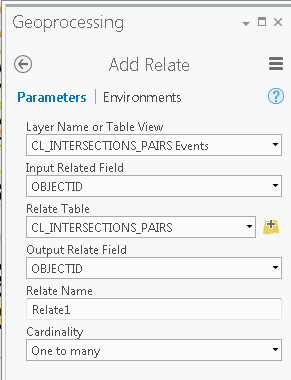
When I select an event and use the Related Data button to activate the relate from the event table, the original source table opens with the record that I expect selected.


However, if I clear the selection in the event table and try to I go the other direction from the selected record in the source table to the event table I instead get the route feature class table opened and the route used by the event is selected, not the event itself.
.

ArcMap Desktop would not have selected the route when I use a relationship to go from the original source table to a related event table. Desktop would have opened the event table and selected the related event, which is what I want..
On closer inspection, it looks like the route event may be appearing under the tab of the source route feature class rather than the actual route, but this is confusing. The related result should appear under a tab with the name of the event layer, not the route layer. If I was simultaneously trying to look at the routes themselves in a table view for a different purpose, it is no longer clear what table view tab I would inspect them under. Even without that complication, it is just confusing to figure out which two tabs I should use to go back and forth between the events and the original table using the relate.
Hi Richard,
Thank you for the details as these are super helpful in understanding the workflow.
If I have an accident table and I create an accident Events layer based on a routeID (ROUTE1 field), the Related Data button seems to be working as expected; i.e. it works in both directions.
Note that neither layer has the 'Automatically select related data' box checked.

This box corresponds to the Select related records option in the table menu:
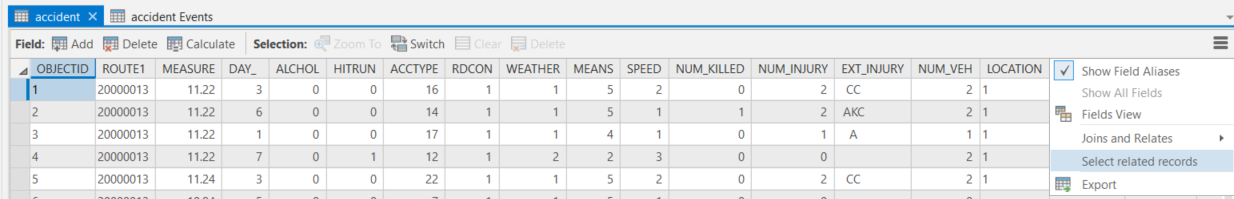

So if I select ObjectID1 in the accident table, then click the Related Data button, it selects ObjectID 1 in the accident Events table:

If I clear the selections and then select ObjectID 1, 2, and 3 in the accident Events table and use the Related Data button in the ribbon, ObjectIDs 1, 2 and 3 are selected in the accident table:

To me this looks like the equivalent behavior as ArcMap. Note that it is different than what will happen using the 'Automatically select related data' option as that will only select in the forward direction of the relate as described in the documentation: View related data—ArcGIS Pro | ArcGIS Desktop
Important usage tips when working with automatic selection of related data
- A selection will only propagate in the from-to, or origin-destination, direction through a relate.
Because you're on Pro 1.2, I'd recommend moving to the current version (2.0.1) and trying again. You noted that you're moving in November. Soon after that should be Pro 2.1 so try to get to the latest version as soon as possible, and then chime back in to let us know if there still isn't something working.
Thank you!
You must be a registered user to add a comment. If you've already registered, sign in. Otherwise, register and sign in.