Hey ArcGIS Pro Team,
When the layout is zoomed out and an element is selected only the expand (↕) or rotate (↷) cursor options are available. The user must zoom into each element to see the move cursor option (⤧). (This makes sense because the move cursor only responds to the center of the object and at zoomed out scales the element handles are too close, therefore only scale or rotate are available)
I propose a keyboard shortcut for showing the cursor move option at zoomed out scales when the element is selected.
Example:
Element is too small to move because cursor doesn't switch to move option:
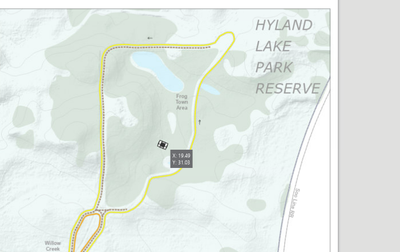
Thank you,
Amanda Huber