- Home
- :
- All Communities
- :
- Products
- :
- ArcGIS Pro
- :
- ArcGIS Pro Ideas
- :
- ArcGIS Pro Extensions Default User Type
- Subscribe to RSS Feed
- Mark as New
- Mark as Read
- Bookmark
- Follow this Idea
- Printer Friendly Page
- Mark as New
- Bookmark
- Subscribe
- Mute
- Subscribe to RSS Feed
- Permalink
With having SSO enabled, I have a default user type set up. With our license renewal this year, we moved from the Creator user type to 'ArcGIS Professional Advanced', which has a named user license for ArcGIS Pro built-in. It would be helpful if I could set up the new user type to automatically enable the extensions for ArcGIS Pro as well, instead of having to identify new users and turn on the extension.
Have you looked at Configure new member defaults—ArcGIS Online Help | Documentation
I don't have access to an org with the GIS Professional user type, but you might be able to set that as the Default user type for new members, and also go to the Default add-on licenses and just make sure that all new members are automatically assigned the extensions.
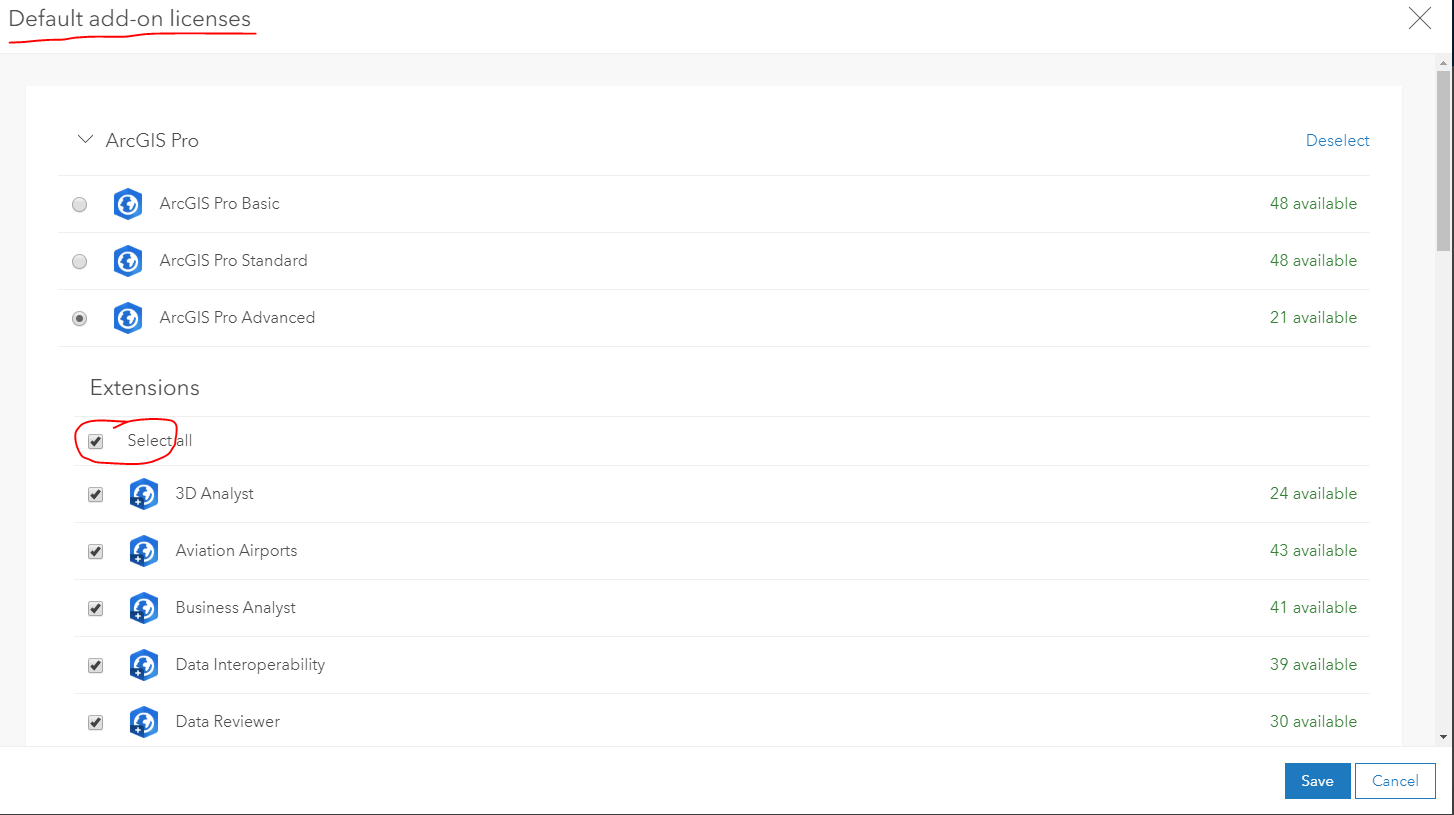
Can you try that and circle back here to let me know if that works?
Thanks
Hi Kory,
Sorry for not getting back to your comment, I think I just missed that notification. It's been awhile and several updates since then. I'm pretty positive I didn't have those options then, but I do have them now and on the same page as the screenshot. I have them enabled.
You must be a registered user to add a comment. If you've already registered, sign in. Otherwise, register and sign in.