- Home
- :
- All Communities
- :
- Products
- :
- ArcGIS Pro
- :
- ArcGIS Pro Ideas
- :
- ArcGIS Pro: Clone Map Tab
- Subscribe to RSS Feed
- Mark as New
- Mark as Read
- Bookmark
- Follow this Idea
- Printer Friendly Page
- Mark as New
- Bookmark
- Subscribe
- Mute
- Subscribe to RSS Feed
- Permalink
The ability to clone map tabs so you can keep configuration. This is helpful when publishing several MMPKs with offline basemaps that are identical. Makes it way more efficient to configure and publish many maps (MMPKs) without needing to reset map settings. arcgispro
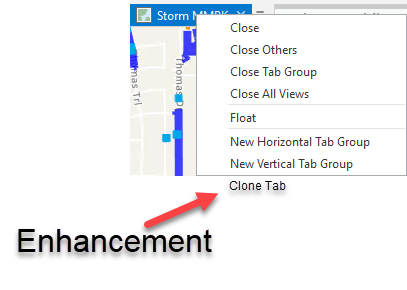
- « Previous
-
- 1
- 2
- 3
- Next »
Thank you for submitting this idea Luke Savage Does opening the same map not achieve what you're looking for?
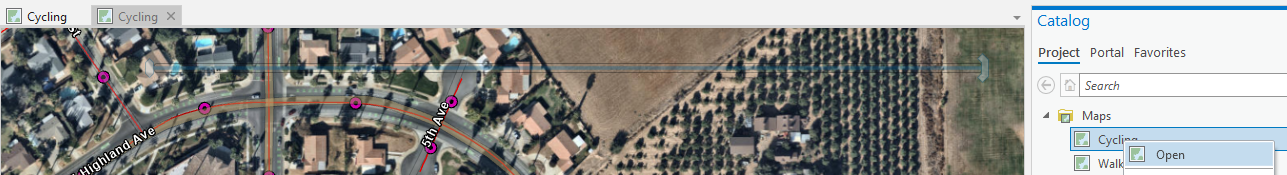
Or specifically you're looking for that from the tab's context menu?
Thanks!
Yes Kory it is but is an awkward place to perform that function. The UI for right click on the map tab is managing that tab. Plus, it's more cohesive and logical for the user if in the tab management UI. If the catalog pane is not open, you can't add it within the tab experience.
Thanks for the clarification, Luke! This also helps to understand that a copy of the map isn't needed, just a second view pointing to the same map.
Cheers
Please save us time and a few clicks by adding a duplicate map / layout when you click on a tab in ArcGIS Pro. Right click - Duplicate - Done. Instead of finding the map in the table of contents, right clicking to copy, right clicking to paste...
This would work similar to duplicating a tab in Google Chrome.
ArcGIS Pro:
Google Chrome (better way):
Agreed. This would be a great feature!
i also agree.
this would be a huge help instead of having to open a new map and populate it the same as already done... apply symbology etc etc, just to, for example make a new layout.
clone map is a great idea.
Thank you for the comment @NigelBaker I took a look and it doesn't appear that you added your kudos to the idea. While comments are important, kudos (the number of votes) that an idea receives is one of the primary pieces of data that we use to determine traction and trends as we monitor idea activity over time.
Please see https://community.esri.com/t5/custom/page/page-id/arcgis-ideas for a high level overview of how ArcGIS Ideas works, and for more information. I wanted to make sure that you were aware of how ArcGIS Ideas works, and the importance of voting on ideas that you would like to see implemented in the software.
Thank you for your participation in the community and for helping us prioritize future development efforts for ArcGIS Pro.
Cheers,
Kory
How would one copy a map tab and paste it as a new map (preferably including symbology)? Is there a way to that in Pro?
@DavidNelson3 Are you asking how to duplicate a map? "copy a map tab"... that map tab is a view of a map. So if you just copy/paste the source map, is that what you're asking?
You could hold ctrl and click+drag/drop to duplicate the map. Or just a normal copy/paste. Please let us know if that isn't what you were asking...
@KoryKramerI am looking at the tabs in the main display window in ArcPro. I'd like to be able to copy a map tab (as opposed to a layout tab) in it's entirety and paste it in the same window. Then I would change some of the layers, symbology etc. within the new tab. That would be a very efficient process.
Thank You,
David
You must be a registered user to add a comment. If you've already registered, sign in. Otherwise, register and sign in.


