ArcGIS pro places a lock on a database when you open the map. It does not release the lock until you close pro. This idea is to automatically release the schema locks when the data is not in use (IE when a map is closed inside a project).
Detailed workflow:
We use multiple different user accounts in SDE to restrict editing schema to administrator users. When a database connection is opened to a table that doesn't have schema editing capabilities it puts a schema lock on the table. The administrator user is now unable to modify that table, cannot update alias, add/delete fields, etc.
Benefits:
Time savings - it costs tons of time to release locks put on by a Pro project as the only solution is to close all the open maps that may be locking the data, then save the project and shut down. You have to close the maps because otherwise it will re-lock the data when you open the project up again. Restarting pro takes upwards of a minute or 2 and multiply this by every time we need to modify a field throughout the day and the time quickly adds up - as well as the frustration of trying to add the field and getting the little error message:
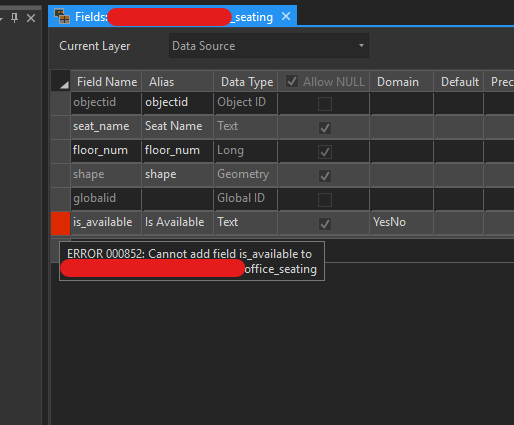
Related Idea:
Manual Release of ArcGIS Schema Locks