- Home
- :
- All Communities
- :
- Products
- :
- ArcGIS Pro
- :
- ArcGIS Pro Ideas
- :
- ArcGIS Pro Attributes Pane column tool-tip disable
- Subscribe to RSS Feed
- Mark as New
- Mark as Read
- Bookmark
- Follow this Idea
- Printer Friendly Page
ArcGIS Pro Attributes Pane column tool-tip disable
- Mark as New
- Bookmark
- Subscribe
- Mute
- Subscribe to RSS Feed
- Permalink
In the attributes pane when you hover over a column name a tool-tip of the field definition is displayed. This is not helpful to editors as it covers up the values. It would be nice if this feature could be toggled off.
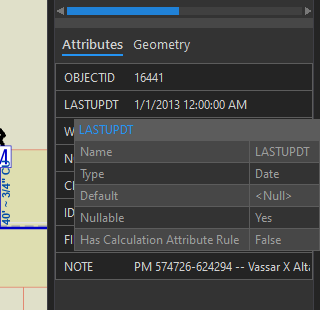
- « Previous
-
- 1
- 2
- Next »
No response from esri yet? I am still seeing this behavior in Pro 2.9.2. It is very annoying.
Thank you for the comment @ErinCovill1 I took a look and it doesn't appear that you added your kudos to the idea. While comments are important, kudos (the number of votes) that an idea receives is one of the primary pieces of data that we use to determine traction and trends as we monitor idea activity over time.
Please see https://community.esri.com/t5/custom/page/page-id/arcgis-ideas for a high level overview of how ArcGIS Ideas works. For more details, see Frequently Asked Questions about ArcGIS Ideas
Thank you for your participation in the community and for helping us prioritize future development efforts for ArcGIS Pro.
When using a docked attribute window to edit attributes on features in ArcGIS Pro, a map tip-like window appears if you leave your mouse hovered over a field name, obscuring the attributes you're trying to enter. It would be great if this option was able to be turned off in the application settings.
Like Sean Avery screening Martin Brodeur.
I agree this is very annoying when trying to edit attributes. It would be very nice if you could turn that feature off.
I agree also that this is very annoying, it is always covering up items that I am trying to read. It also does it in the symbol gallery and attribute tables. I do not find it useful and it gets in the way all the time. If someone knows how to turn this off please let us know. Thank you
This is still an issue in ArcGIS Pro v 3.3.1. It was one of the very first complaints my guys had when we started training on Pro coming from the ArcMap environment. Would be nice if this could get taken care of in an upcoming version.
As an editor, I agree with this suggestion 100%.
You must be a registered user to add a comment. If you've already registered, sign in. Otherwise, register and sign in.